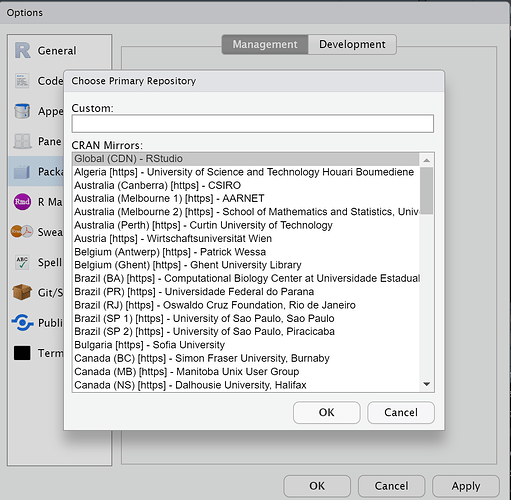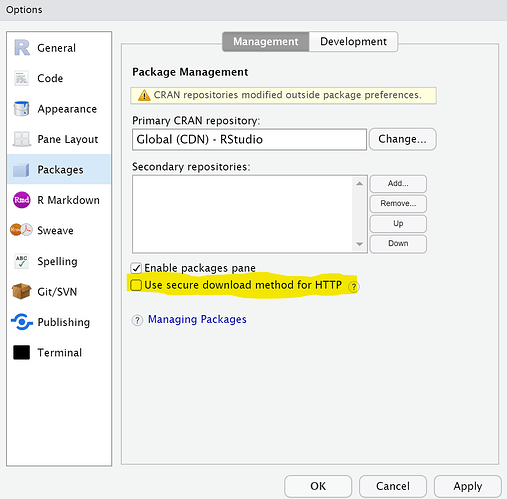Error Information:
A version of this package for your version of R might be available elsewhere,
see the ideas at
https://cran.r-project.org/doc/manuals/r-patched/R-admin.html#Installing-packages
Warning in install.packages :
unable to access index for repository http://cran.rstudio.com/bin/windows/contrib/4.2:
cannot open URL 'http://cran.rstudio.com/bin/windows/contrib/4.2/PACKAGES'
> pacman::p_load(pacman, dplyr, GGally, ggplot2, ggthemes,
Warning message:
In download.file(mirrors_csv_url, destfile = mirrors_csv, quiet = TRUE) :
URL 'https://cran.r-project.org/CRAN_mirrors.csv': Timeout of 60 seconds was reached
+ ggvis, httr, lubridate, plotly, rio, rmarkdown, shiny,
+ stringr, tidyr)
Description of issue -
I cannot load any packages and I believe it is probably because I installed Rstudio as a zip file and extracted the file into the downloads folder. The R folder was extracted into downloads as well but independent of Rstudio. I did this because installing Rstudio using the .Exe file requires admin privileges which I do not possess. If this is why I can't access reporsitories on CRAN, how can I arrange the folders to solve this problem?
Steps taken so far -
I've unticked 'Use secure download method for HTTP in Global options > Packages
System Information:
- RStudio Edition: (Desktop or Server)
- RStudio Version: 2022.02.3 Build 492
- OS Version: Windows
- R Version: 4.2.0
Also: I believe this may be related to an issue experienced by a user on this thread and a solution was found involving the startup file but I am quite new to how R and Rstudio interact and new to the software so I do not know what the actual fix was:
[Unable to access index for repository: warning in install.packages - #5 by canis_arcticus] [Unable to access index for repository: warning in install.packages]
- RStudio diagnostics report:
- Your
sessionInfo(): - RStudio crash report:
- RStudio application log files: