I came back from Thanksgiving Break and suddenly my RStudio won't even open. I can double click it, right click it and "open" and nothing works anymore.
I tried uninstalling and reinstalling, and it still doesn't work. Holding down CTRL and clicking has also not worked. I don't think it is my McAfee since I have had that all semester and never had a problem.
- RStudio Edition: Desktop
- RStudio Version: RStudio-1.3.1093.exe
- OS Version: Windows 10
- R Version: 4.0.3
- Output your diagnostics report (if possible):
Typed in the R:
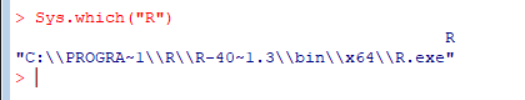
Location of RStudio (File Path):
C:\Program Files\RStudio\bin
My latest log file is:
14 Nov 2020 01:45:01 [rsession-jacob] ERROR system error 10053 (An established connection was aborted by the software in your host machine)