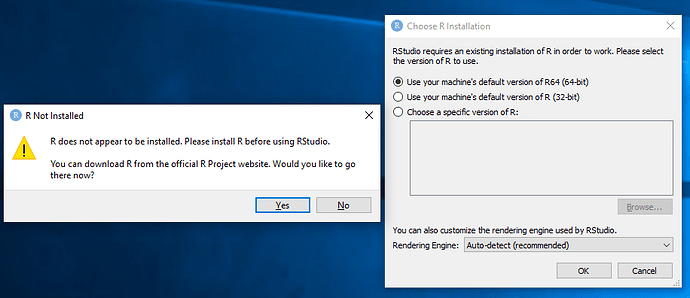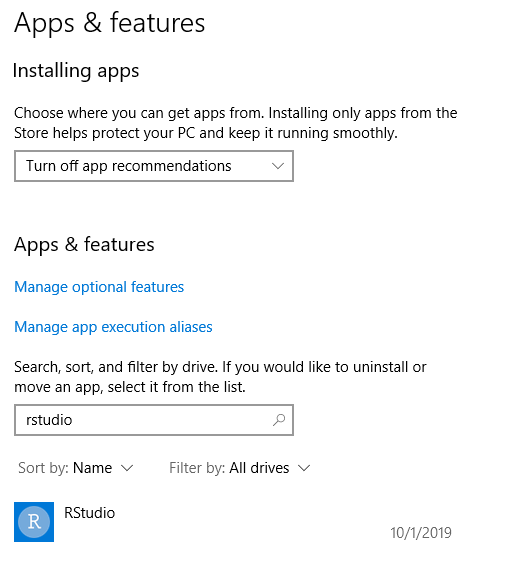I tried installing RStudio on an external drive which didn't work. Now I just want to reinstall it on my primary SSD where I had it working in the past and I am getting the same error. I have uninstalled and reinstalled multiple times in different locations including the default Program Files. Have gotten same error dialog box every time.
Can you provide more information? What error exactly are you seeing (a screenshot of the dialog may be useful)? What operating system are you running on?
Thanks Kevin. I am on Windows 10 and the error says it is not installed by I definitely have it installed (image 1). When I use the browse feature for my R directory what should I be looking for in the R folder (image 2? See below:
Have you already installed R? The dialog suggests that R is not installed, or cannot be found for some reason.
You can try reinstalling the latest version of R for Windows here:
https://cran.r-project.org/bin/windows/base/
After installing R, RStudio should be able to detect and discover its location.
Hi Kevin - I have uninstalled and reinstalled multiple times with restarts in between. Same error every time. I have tried different directories to install as well. Suggestions?
You are showing that you have installed Rstudio not R they are two different pieces of software.
This topic was automatically closed 21 days after the last reply. New replies are no longer allowed.