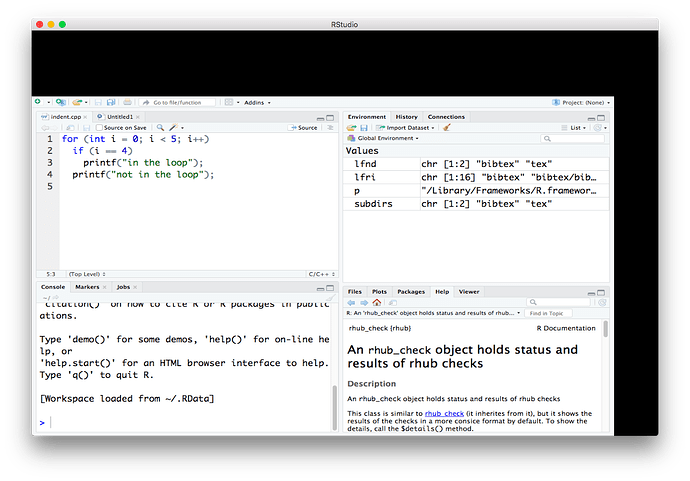I just installed the preview 1.2.1320. The display has a couple of issues on my MacBook Air:
at first, it came up completely blank. Nothing showed in the window. The window was apparently slightly bigger than my physical screen.
I resized the window, and things appeared, but the sizing seems to be off. I've attached a screen shot showing the issue.
Sometimes the content is too small as in the screen shot, sometimes too large with edges cut off.
What version of MacOS do you have? If it's not Mojave, we're now tracking the issue here (thanks for reporting!)
opened 08:56PM - 06 Mar 19 UTC
closed 04:07PM - 08 Mar 19 UTC
macos
### System details
RStudio Edition : Desktop
RStudio Version : 1.2.1… 320
OS Version : MacOS prior to Mojave
### Steps to reproduce the problem
Launch RStudio.
### Describe the problem in detail
Scattered reports of scaling issues:

https://community.rstudio.com/t/rstudio-preview-1-2-1320-not-displaying-well-on-macos-10-13-6/25472
https://twitter.com/davidmeza1/status/1103391320947806211
1 Like
It's MacOS 10.13.6. I haven't updated to Mojave yet.
I believe that we have now identified and fixed the underlying issue. Would you mind testing the latest preview release and letting us know if the issue does indeed appear to be resolved on your machine?
Looks fine in a quick test. I'll use it for a while and let you know if anything turns up.
1 Like
system
April 1, 2019, 10:57pm
7
This topic was automatically closed 21 days after the last reply. New replies are no longer allowed.