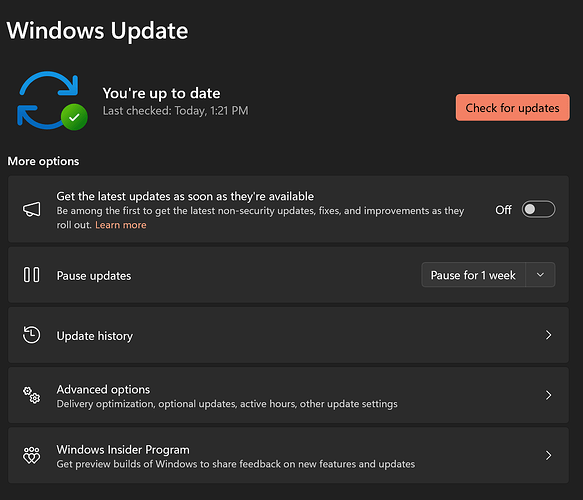Hi All-
Just got a new laptop (to replace my 8 y/o Yoga 900). Installing all the new versions of R, RStudio, and RTools 4.3. I started trying to install packages from the console, and I am getting the following errors (after my commentary) using the gt package as an example to test for package installation.
New laptop version(s): RStudio (2023.12.0 Build 369), R (4.3.2), Windows 11 Home
Old laptop version(s): RStudio (2023.09.01 Build 494), R (4.3.2) Windows 10 Pro
I have followed Google search results to disable https, try another download mirror, and a few other options to get it to work, however, I am at a loss for why packages download fine on my old machine with all https settings and RStudio mirror selected, but on the new laptop I have to jump through all these hurdles.
Currently, the only two hypotheses I have at the moment are Win10 versus Win11 issues, or something happening between the 2023.09 and 2023.12 versions of RStudio, as all the settings within Global options are the same on both machines. Any guidance would be greatly appreciated!
> install.packages("gt")
Warning in install.packages :
unable to access index for repository https://cran.rstudio.com/src/contrib:
cannot open URL 'https://cran.rstudio.com/src/contrib/PACKAGES'
Installing package into ‘C:/Users/james/AppData/Local/R/win-library/4.3’
(as ‘lib’ is unspecified)
also installing the dependencies ‘V8’, ‘reactR’, ‘bigD’, ‘bitops’, ‘htmlwidgets’, ‘juicyjuice’, ‘markdown’, ‘reactable’
Warning in install.packages :
unable to access index for repository https://cran.rstudio.com/bin/windows/contrib/4.3:
cannot open URL 'https://cran.rstudio.com/bin/windows/contrib/4.3/PACKAGES'
Packages which are only available in source form, and may need compilation of C/C++/Fortran: ‘V8’ ‘bitops’
installing the source packages ‘V8’, ‘reactR’, ‘bigD’, ‘bitops’, ‘htmlwidgets’, ‘juicyjuice’, ‘markdown’, ‘reactable’, ‘gt’
trying URL 'https://cran.rstudio.com/src/contrib/V8_4.4.1.tar.gz'
Warning in install.packages :
URL 'https://cran.rstudio.com/src/contrib/V8_4.4.1.tar.gz': status was 'SSL connect error'
Error in download.file(url, destfile, method, mode = "wb", ...) :
cannot open URL 'https://cran.rstudio.com/src/contrib/V8_4.4.1.tar.gz'
Warning in install.packages :
download of package ‘V8’ failed
trying URL 'https://cran.rstudio.com/src/contrib/reactR_0.5.0.tar.gz'
Warning in install.packages :
URL 'https://cran.rstudio.com/src/contrib/reactR_0.5.0.tar.gz': status was 'SSL connect error'
Error in download.file(url, destfile, method, mode = "wb", ...) :
cannot open URL 'https://cran.rstudio.com/src/contrib/reactR_0.5.0.tar.gz'
Warning in install.packages :
download of package ‘reactR’ failed
trying URL 'https://cran.rstudio.com/src/contrib/bigD_0.2.0.tar.gz'
Warning in install.packages :
URL 'https://cran.rstudio.com/src/contrib/bigD_0.2.0.tar.gz': status was 'SSL connect error'
Error in download.file(url, destfile, method, mode = "wb", ...) :
cannot open URL 'https://cran.rstudio.com/src/contrib/bigD_0.2.0.tar.gz'
Warning in install.packages :
download of package ‘bigD’ failed
trying URL 'https://cran.rstudio.com/src/contrib/bitops_1.0-7.tar.gz'
Warning in install.packages :
URL 'https://cran.rstudio.com/src/contrib/bitops_1.0-7.tar.gz': status was 'SSL connect error'
Error in download.file(url, destfile, method, mode = "wb", ...) :
cannot open URL 'https://cran.rstudio.com/src/contrib/bitops_1.0-7.tar.gz'
Warning in install.packages :
download of package ‘bitops’ failed
trying URL 'https://cran.rstudio.com/src/contrib/htmlwidgets_1.6.4.tar.gz'
Warning in install.packages :
URL 'https://cran.rstudio.com/src/contrib/htmlwidgets_1.6.4.tar.gz': status was 'SSL connect error'
Error in download.file(url, destfile, method, mode = "wb", ...) :
cannot open URL 'https://cran.rstudio.com/src/contrib/htmlwidgets_1.6.4.tar.gz'
Warning in install.packages :
download of package ‘htmlwidgets’ failed
trying URL 'https://cran.rstudio.com/src/contrib/juicyjuice_0.1.0.tar.gz'
Warning in install.packages :
URL 'https://cran.rstudio.com/src/contrib/juicyjuice_0.1.0.tar.gz': status was 'SSL connect error'
Error in download.file(url, destfile, method, mode = "wb", ...) :
cannot open URL 'https://cran.rstudio.com/src/contrib/juicyjuice_0.1.0.tar.gz'
Warning in install.packages :
download of package ‘juicyjuice’ failed
trying URL 'https://cran.rstudio.com/src/contrib/markdown_1.12.tar.gz'
Content type 'application/x-gzip' length 113037 bytes (110 KB)
downloaded 110 KB
trying URL 'https://cran.rstudio.com/src/contrib/reactable_0.4.4.tar.gz'
Warning in install.packages :
URL 'https://cran.rstudio.com/src/contrib/reactable_0.4.4.tar.gz': status was 'SSL connect error'
Error in download.file(url, destfile, method, mode = "wb", ...) :
cannot open URL 'https://cran.rstudio.com/src/contrib/reactable_0.4.4.tar.gz'
Warning in install.packages :
download of package ‘reactable’ failed
trying URL 'https://cran.rstudio.com/src/contrib/gt_0.10.1.tar.gz'
Warning in install.packages :
URL 'https://cran.rstudio.com/src/contrib/gt_0.10.1.tar.gz': status was 'SSL connect error'
Error in download.file(url, destfile, method, mode = "wb", ...) :
cannot open URL 'https://cran.rstudio.com/src/contrib/gt_0.10.1.tar.gz'