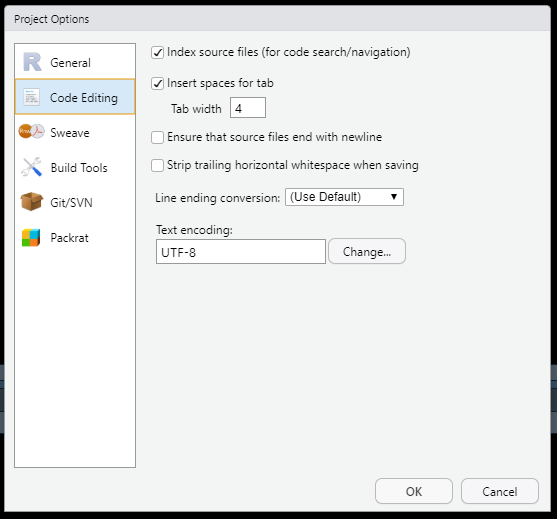I am running RStudio v.1.2.1335 Build 4 on our Debian 9 storage area network/server via a VNC viewer, and it is extremely unstable. I do not have an hour where I do not have to wait a good 5-10 minutes when the editing panel and console become unresponsive, menus expand and collapse but do not do anything more than that, and Rstudio very regularly terminates/aborts on me.
I would love to get Rstudio running more stably and faster but do not have an idea as to how to even start looking (how can I get rstudio to print diagnostics to the terminal from which it's launched or what other things can I do??). Neither can I say that a particular command is causing this.
Following this thread:
I have set "Show code completions" to "Manually (Tab)" (how do you do this when you launch rstudio??)
And when rstudio is behaving, the time to execute the suggested commands are (the first access to the path takes long presumably because the drive on the network has to be mounted):
Rstudio
system.time(list.dirs("path/with/lots/of/files"))
user system elapsed
2.896 21.132 215.096
system.time(list.files("path/with/lots/of/files"))
user system elapsed
0 0 0
system.time(list.dirs("path/with/lots/of/files"))
user system elapsed
0.404 3.108 4.662
system.time(list.dirs("path/with/lots/of/files"))
user system elapsed
0.444 3.164 4.761
system.time(installed.packages())
user system elapsed
0.004 0.000 0.030
R in terminal
system.time(list.dirs("path/with/lots/of/files"))
user system elapsed
2.000 20.516 191.224
system.time(list.files("path/with/lots/of/files"))
user system elapsed
0.000 0.000 0.001
system.time(list.dirs("path/with/lots/of/files"))
user system elapsed
0.568 2.996 4.736
system.time(installed.packages())
user system elapsed
0.008 0.000 0.033
What else can I try to debug the problem?
Any help much appreciated,
Gina