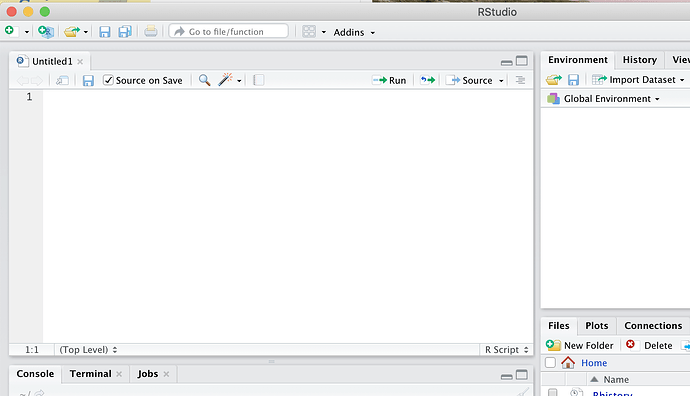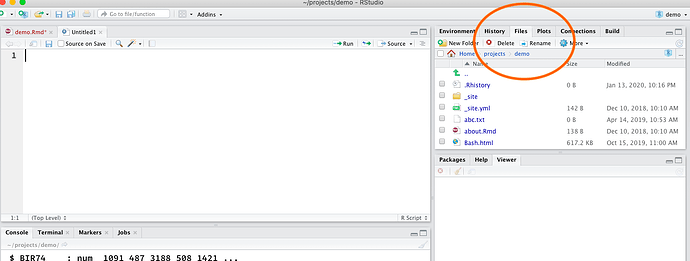I am having a problem getting RStudio to install properly on my Mac running OS X 10.15. I downloaded the RStudio-1.2.5033.dmg file for Mac OS 10.12+ and ran the install. When I open the RStudio application I am missing the File toolbar. I have gone to the Workspace Panes > Pane Layout section and tried different settings for General, Appearance, Pane Layout, etc., but I cannot find a setting to show the File toolbar. I have deleted RStudio and reinstalled 3 times and always get the same default application setup without the file toolbar. The image below shows the (lack of) the File toolbar. I have searched here and have not found a similar issue discussed. Any help is greatly appreciated. Thank you!
No, over the Left panel there should be a file menu that begins File, then Edit, Code, View, Plots, Session, etc. It goes below the red, yellow and green dots and above the icons for 'open project', 'save', and that little window that reads 'Go to file/function' and so on. Thanks!
Oh! View | Show Toolbar
Thanks again for responding to my issue. That is just the problem, the toolbar that would normally have the View menu is missing.
Oh! (Again.) The top menu bar with RStudio | File | Edit | Code | View ...
Are you on 10.15.2? (Only difference I can see in our setup)
You know what? I'm being an idiot. My only excuse is that I'm relatively new to the Mac world. I can't believe I spent most of an afternoon on this. Of course, in the Mac world the file menu is at the top of the screen regardless of where the application window is at. I'm so used to it being right at the top of the application window (like windows does it) the I didn't even look at the top of my screen. I'm going to be kicking myself over this one. I sincerely appreciate your gracious and patient responses to my questions. Thank you so much!
Joining you in laughing at human nature! (I hate it when this happens to me.)
Great. Please mark the solution for the benefit of those to follow. It's certain someone else will run across the same issue.
For future reference, please keep in mind the benefits reproducible example, called a reprex, even though not needed for your issue.
A couple of Mac specific pointers
- In the R gui (the alternative to RStudio), the
history()command isn't implemented. - To
install.packages()from source that require compilation, you will needXCodeinstalled from the app store and then enter in the terminal
$ xcode-select --install
You only need to do this once.
3. Failures to compile frequently happen due to a couple of causes.
4. The first is Mac's non-standard compiler tools. Very often Saint Simon Ubanek of the R Core Development Team provides a binary package with the problems fixed through deep magic. This may take a couple of weeks after updates to packages.
5. Another reason is missing object library dependencies.
6. brew is the best way to handle these.
7. If you use Anaconda, which is a great package manager and Python environment, don't use it for R.
Good luck, and come on back when you have other questions..
Thank you again for the excellent information!
This topic was automatically closed 7 days after the last reply. New replies are no longer allowed.