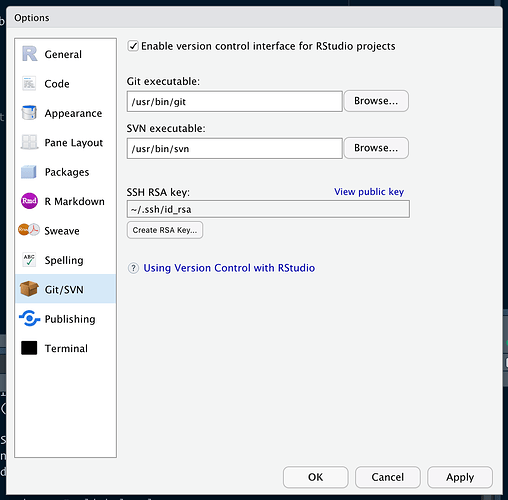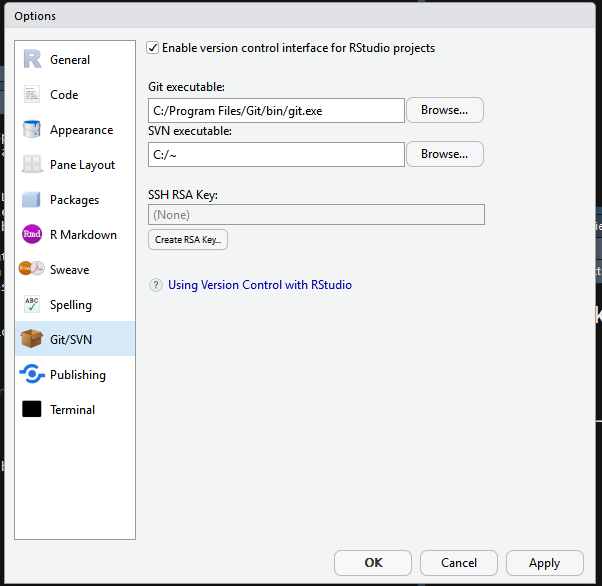Thanks @jennybryan for joining. Thanks @mara for asking. This certainly is puzzling.
As i mentioned earlier (2nd comment) that there is no local username or email. Here are the contents of .git/config under a local project. All my projects are the same with the exceptions of ones where i have manually set the user.name and user.email
[core]
repositoryformatversion = 0
filemode = false
bare = false
logallrefupdates = true
symlinks = false
ignorecase = true
[remote "origin"]
url = https://github.com/user/test.git
fetch = +refs/heads/:refs/remotes/origin/
[branch "master"]
remote = origin
merge = refs/heads/master
which of course is the same as $git config --list --local.
From the terminal inside Rstudio
$ git config --global --list
fatal: unable to read config file 'C:/Users/myusername/.gitconfig': No such file or directory
because it is in c:/~
I am not sure what you mean when you say "user-level" gitconfig. Do you mean local .git/config? If so then i am not sure (outside of rstudio) command line git is looking for a local config because if it was it wouldn't find a user.name or user.email field. Unless it looks, finds nothing, so defaults to global as defined in the link you sent.
"However, when you're using a (Bash) shell under MSYS2 or Cygwin, HOME under that shell is %HOME% . The global config file will be read from $HOME/.gitconfig"
But what is confusing is that the article also says
"When using the Windows command shell, batch scripts or Windows programs, HOME is %USERPROFILE% . The global config file will be read from %USERPROFILE%\.gitconfig" But that isn't the case since i can commit to github and my user.name and user.email are used
In Git Bash
$ git config --list --show-origin | awk '{print $1}' | uniq
file:"C:\ProgramData/Git/config"
file:C:/Program
file:C:/~/.gitconfig
This really is quite confusing. The more i am reading the more confused i am becoming.
Not sure what you are referring to with 'this specific place", and not sure what you mean by "more conventional". I haven't deliberately put anything anywhere, at least not knowingly! Everything got put where it is right from the installation.
Anyway, i apologize for the formatting of this, and its length  and thanks for helping out. It is greatly appreciated
and thanks for helping out. It is greatly appreciated