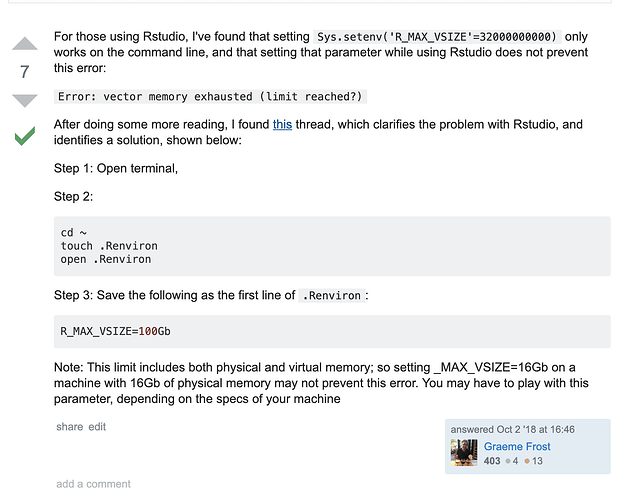I was bringing in data from a Snowflake database and was receiving the error " [Error: vector memory exhausted (limit reached?)" When I came across the below Stack Overflow solution:
Not being to familiar with terminal I entered the following into the terminal:
cd ~
touch .Renviron
open .Renviron
and then entered the following in the first line of .Renviron and saved it.
R_MAX_VSIZE=100Gb
After that my RStudio stopped working and I could not get any new command line to run. I had to Force Quit RStudio and I have not been able to get it to work ever since. I went back in and since deleted "R_MAX_VSIZE=100Gb" from .Renviron and have also uninstalled and reinstalled both R and RStudio.
R also does not work anymore within the terminal.
Any suggestions welcome.