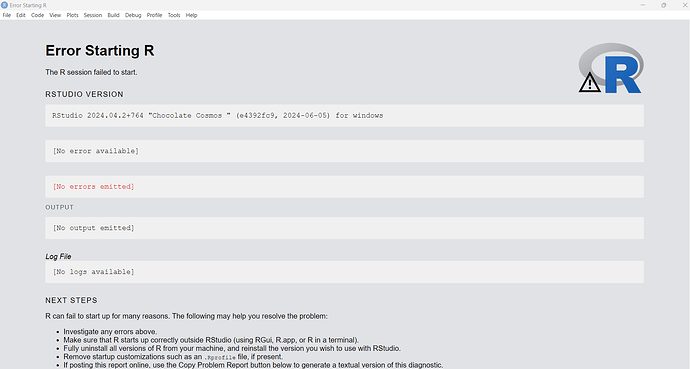I was trying to connect my RStudio Desktop with conda by changing the R version from Tools >Global options>General. After pointing the R version to conda directory, I am getting issues while starting my RStudio desktop. Please find below the screenshot of the error window.
I tried reinstalling many times but still I am getting this error.
Please find below the Desktop.log file fetched from AppData>RStudio>local directory -
2024-07-19T07:13:04.371Z ERROR Failed to load http://127.0.0.1:11471: Error: ERR_ABORTED (-3) loading 'file:///C:/Program%20Files/RStudio/resources/app/.webpack/renderer/error_window/index.html'
2024-07-19T07:13:04.630Z ERROR ERR_FAILED (-2) loading 'file://C:\Program Files\RStudio\resources\app.webpack\renderer\splash\index.html'
2024-07-19T07:13:04.660Z ERROR IpcError: getStartupErrorInfo: Cannot set properties of null (setting 'innerHTML')
2024-07-19T09:44:50.380Z ERROR Failed to load http://127.0.0.1:39751: Error: ERR_ABORTED (-3) loading 'file:///C:/Program%20Files/RStudio/resources/app/.webpack/renderer/error_window/index.html'
2024-07-19T09:44:50.435Z ERROR ERR_FAILED (-2) loading 'file://C:\Program Files\RStudio\resources\app.webpack\renderer\splash\index.html'
2024-07-19T09:44:50.707Z ERROR IpcError: getStartupErrorInfo: Cannot set properties of null (setting 'innerHTML')
I tried renaming or deleting this RStudio file from the AppData directory as well, but in vain.
Any solution to solve this problem would be of great help!