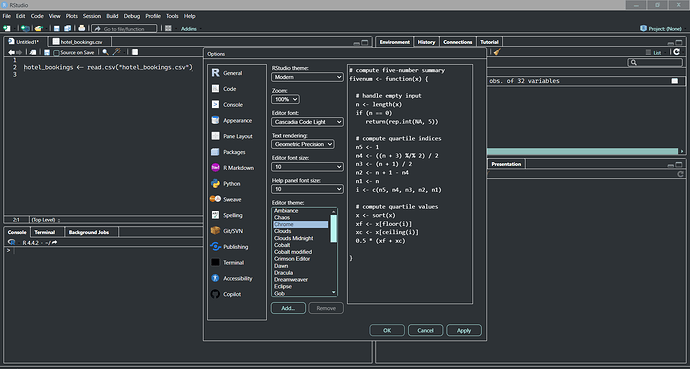I have recently downloaded RStudio and it appears to default to dark mode, with a clear highlighter. Now typically, I prefer dark mode, so that isn't much of an issue, but since the highlighter is clear, I can't tell what code is highlighted for me to run. When I try to change themes, nothing happens, it remains dark mode regardless of what theme I choose. I tried uninstalling and reinstalling RStudio, but that didn't work. I also tried changing the code for the theme, but I think the issue is within the themes themselves since changing themes does nothing.
When you say "change themes", are you referring to Tools > Global Options ... > Appearance > Editor theme? Choosing a them like "Chrome" there and clicking OK does not get you out of dark mode?
Correct, it seems to be stuck in dark mode, I thought that dark mode was the default until I tried to switch to light mode to see the highlighted code better.
Try setting the "Chrome" theme, clicking OK, and then exiting and restarting RStudio. (Restart should not be necessary, but a bug in an older version did at one time require a restart. The bug was subsequently fixed.) Assuming it restarts in a dark mode, run the command rstudioapi::getThemeInfo() and report the resulting list. Also, it might help to know your operating system and the RStudio version number.
This topic was automatically closed 90 days after the last reply. New replies are no longer allowed.
If you have a query related to it or one of the replies, start a new topic and refer back with a link.