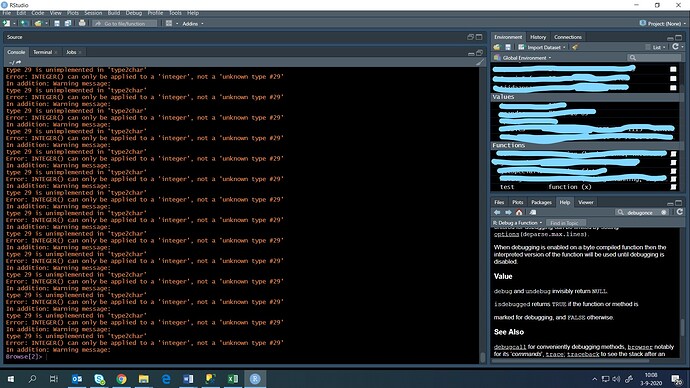I want to debug a function i made. If i use the debug() function i get a lot of errorcodes. It doesnt matter which function i want to debug, i always get the same error. The error repeats itself until i end RStudio in task manager.
I uploaded the error code in a picture.
For example, i cant debug this function:
test <- function(x){
y <- x^2
return(y)
}
debug(test)
test(2)
System Information:
- RStudio Edition: Desktop
- RStudio Version: 1.2.1335
- OS Version:
- R Version: 4.0.2
sessionInfo(): R version 4.0.2 (2020-06-22)
Platform: x86_64-w64-mingw32/x64 (64-bit)
Running under: Windows 10 x64 (build 18362)
Matrix products: default
locale:
[1] LC_COLLATE=Dutch_Netherlands.1252
[2] LC_CTYPE=Dutch_Netherlands.1252
[3] LC_MONETARY=Dutch_Netherlands.1252
[4] LC_NUMERIC=C
[5] LC_TIME=Dutch_Netherlands.1252
attached base packages:
[1] stats graphics grDevices utils datasets
[6] methods base
loaded via a namespace (and not attached):
[1] compiler_4.0.2 tools_4.0.2
Referred here from support.rstudio.com