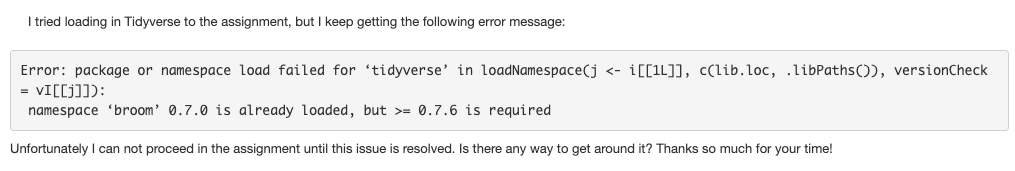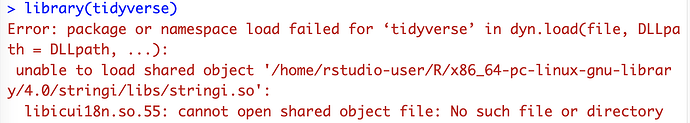I teach an introductory R class, and we use RStudio Cloud. This year (semester) I have been running in lots of issues with packages - that I've never had before. This is the third year I am teaching this class.
I have existing assignments from previous years, and I did already figure out I had to re-open all of them first before sharing them with my students, because RStudio Cloud told me:
Project Requires Upgrade
This project is currently using a version of the operating system that is no longer supported.We will upgrade it to a new version of the operating system before opening it.
But then, in my assignment (and projects with code that I make available to my students to study and practice), the R version is set to 4.0.5. I install tidyverse (for instance), and make sure that library(tidyverse) also works.
Then, after making the assignment available, I get inundated by messages from students that they can't get the package to load. My first thought is that they are maybe working in version 4.2.1 - so I instruct them to switch to 4.0.5. Then it seems like it works for some, but not for others. Through some trial and error (and dozens of student messages), I have figured out that if the students switch to or are working in 4.0.5 and they run install.packages("tidyverse") themselves, library(tidyverse) throws errors - see attached screenshots.
So, I think the solution is now to make sure that all assignments are set to 4.2.1 and that I install the packages for that version?
But:
a) why do the assignments open in 4.0.5 for me? But not for my students? I think? Still haven't figured out what is going wrong there?
b) Why does re-installing tidyverse manually (as opposed to the "reinstalling packages" function that runs when I get the upgrade message) not work for version 4.0.5?
All of this is causing severe frustrations with my students - that are already new to R. It also causes a lot of additional work on my side to troubleshoot this. This defeats the whole purpose of paying for RStudio Cloud; to reduce learner (and instructor) frustration and delays due to installation issues...
Any help or guidance would be highly appreciated!
Message from one student:
When I checked the project of another student who was having issues: