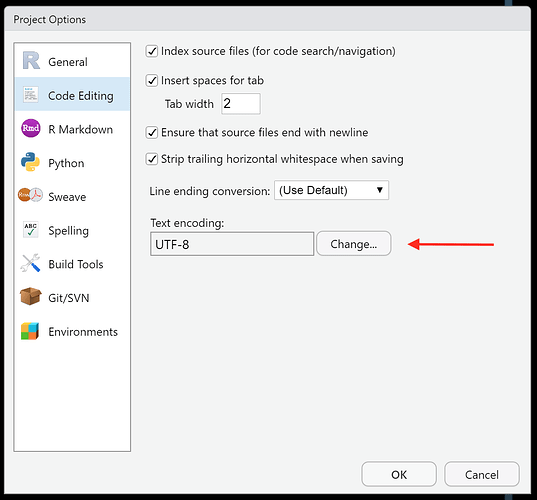RStudio 2022.02.3 (Build 492) has now been released, and downloads are available from our website:
https://www.rstudio.com/products/rstudio/download.
Users on Windows are strongly encouraged to update. This release fixes an issue on Windows that could cause data loss when using R 4.2.0 within projects using a non-UTF-8 encoding for files saved in the project. The issue affects all prior releases of RStudio, but only occurs when using R 4.2.0 (or newer).
For users affected by this issue, the primary symptom is that files opened within the project will appear to be empty, even though the file on disk is not. If this document is saved, the original contents on disk of that file could be lost.
If you are unable to update, then you can also mitigate the issue with older versions of RStudio by:
-
Continue using a previous release of R, e.g. R 4.1.3. The issue should only affect users of RStudio running with R 4.2.0 or newer.
-
Change the default project encoding for your projects to UTF-8. This can be done from
Tools -> Project Options... -> Code Editing; you should see a text box for the "Text encoding:" -- ensure that is set to UTF-8.
The release notes are also available at RStudio & Posit Workbench Release Notes.
Thanks,
Kevin