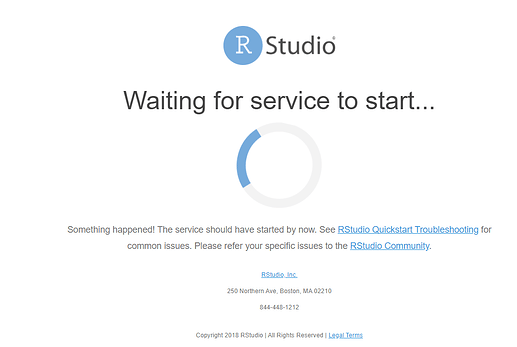After installing the 45 trial installation of rstudio connect and starting up the Virtualbox, I navigate to the localhost:5000 webpage and click on the "login to Rstudio connect" button. A new url opens localhost:5000/rsconnect/ and a message "Waiting for service to start ..." appears. The service is not found and I can not access Rstudio Connect. Any idea of what goes wrong?
Hi @pmaert! Thanks for reaching out, and apologies for the trouble! It sounds like you're almost there!!
When you imported the QuickStart, did you select "Assign a new MAC Address" for all network adapters? It looks different based on your host operating system, but that step is very important to have the licenses activated properly.
That said, if you are in an offline environment (no access to the internet) or a semi-offline environment (some access to the internet through a proxy), that can cause problems for the license activation process.
Ultimately, if you try to re-import the QuickStart with a fresh MAC address and that doesn't solve your problem, I can walk you through the license activation process! Unfortunately, if it does not work automatically, the fix is a bit manual ![]()
This is mentioned here: https://support.rstudio.com/hc/en-us/articles/360014001734-RStudio-Team-QuickStart-VM-Troubleshooting
And here (in Step 2): https://rstudio.com/products/quickstart/
Hi @cole I did re-import the QuickStart with a fresh MAC address, cleared my browser history and now I works. Thanks for the support
Woohoo!! Glad to hear! ![]() Definitely let us know if you have any more trouble, or if you have any thoughts / feedback from our products as you explore! Thanks for trying the QuickStart!
Definitely let us know if you have any more trouble, or if you have any thoughts / feedback from our products as you explore! Thanks for trying the QuickStart!