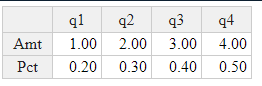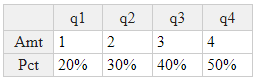burchz
March 10, 2022, 5:14pm
1
I need to format rows of a pivoted table using RHandsontable. Column formatting is super straightforward, but hot_row() does not provide the same flexibility as hot_col().
Has anyone figured out a way to format this...
library(rhandsontable)
df <- data.frame(q1=c(1,0.2),q2=c(2,0.3),q3=c(3,0.4),q4=c(4,0.5))
rownames(df) <- c('Amt','Pct')
rhandsontable(df)
...to display ints (1,2,3,4) for the first row (Amt) and percentages (20%,30%,40%,50%) for the second row (Pct)?
burchz
March 11, 2022, 3:12pm
2
SOLVED
For anyone interested - pct_row and int_row are arbitrarily-named arguments. Those args are exposed in instance.params. I can then check if the row is a part of that argument and treat it accordingly in td.innerHTML.
library(rhandsontable)
df <- data.frame(q1=c(1,0.2),q2=c(2,0.3),q3=c(3,0.4),q4=c(4,0.5))
rownames(df) <- c('Amt','Pct')
rhandsontable(df,pct_row=1,int_row=0) %>%
hot_cols(renderer = "function(instance, td, row, col, prop, value, cellProperties) {
Handsontable.renderers.NumericRenderer.apply(this, arguments);
if (instance.params && instance.params.pct_row === row) {
td.innerHTML = `${Number.parseFloat(value*100)}%`
} else if (instance.params && instance.params.int_row === row) {
td.innerHTML = `${value}`
}
}")
Many thanks to this post for connecting some dots for me...
system
March 18, 2022, 3:13pm
3
This topic was automatically closed 7 days after the last reply. New replies are no longer allowed.