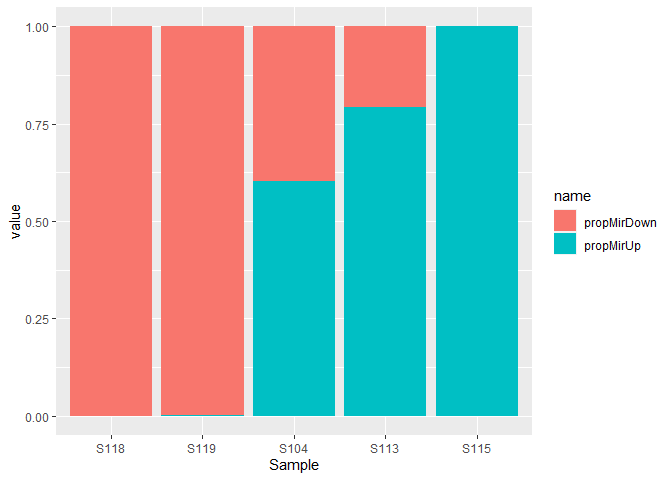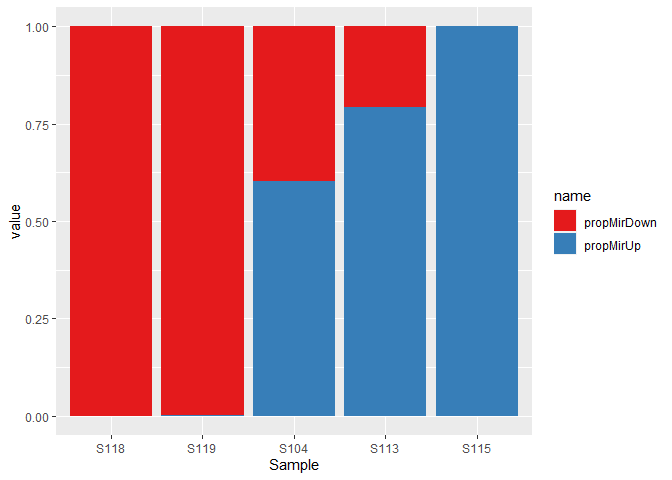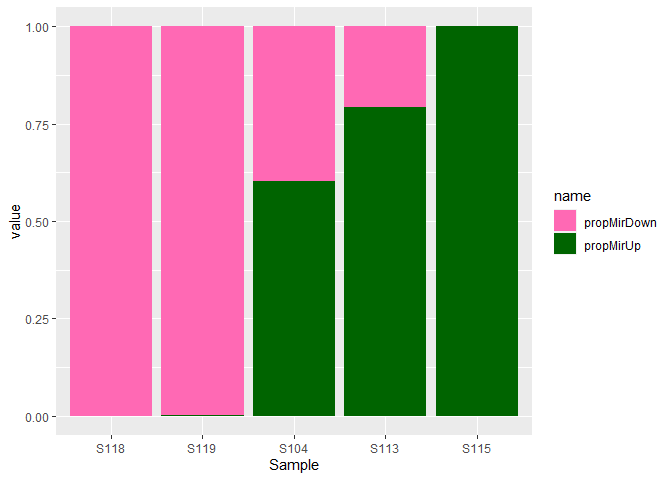SimonG
1
Hi there,
I have a df like this :
Sample propMirUp propMirDown
1 S104 0.6024 0.39763
2 S113 0.7922 0.20775
3 S115 1.0000 0.00000
4 S118 0.0000 1.00000
5 S119 0.0006 0.99940
...
I want to plot in a single barplot the proportion of propMirUp + propMirDown
#pivot
table_plots_long <- table_plots %>% pivot_longer(!Sample)
#plot
ggplot( table_plots_long, aes(x = NU1147, y = value, fill = name)) + geom_bar(position= "stack",stat = "identity")
However, I would like this plot ordered by the propMirUp value, and this results in a plot ordered by sample.
How could I overcome that?
Best
Simon
I think you want to use {forcats}, like this:
library(tidyverse)
table_plots <- read_csv(
"Sample, propMirUp, propMirDown
S104, 0.6024, 0.39763
S113, 0.7922, 0.20775
S115, 1.0000, 0.00000
S118, 0.0000, 1.00000
S119, 0.0006, 0.99940"
)
#> Rows: 5 Columns: 3
#> -- Column specification --------------------------------------------------------
#> Delimiter: ","
#> chr (1): Sample
#> dbl (2): propMirUp, propMirDown
#>
#> i Use `spec()` to retrieve the full column specification for this data.
#> i Specify the column types or set `show_col_types = FALSE` to quiet this message.
table_plots_long <- table_plots %>%
mutate(Sample = fct_reorder(Sample, propMirUp)) %>%
pivot_longer(!Sample)
ggplot(table_plots_long, aes(x = Sample, y = value, fill = name)) +
geom_bar(position = "stack", stat = "identity")
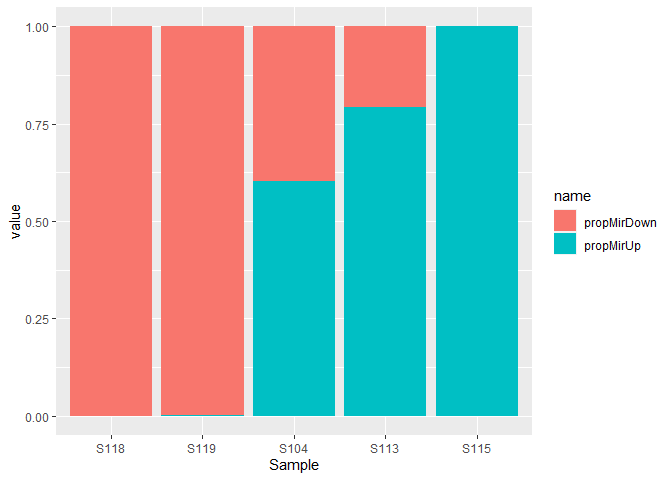
Created on 2022-03-22 by the reprex package (v2.0.1)
SimonG
4
And please how could I change colors ?
Best
Simon
library(tidyverse)
table_plots <- read_csv(
"Sample, propMirUp, propMirDown
S104, 0.6024, 0.39763
S113, 0.7922, 0.20775
S115, 1.0000, 0.00000
S118, 0.0000, 1.00000
S119, 0.0006, 0.99940"
)
#> Rows: 5 Columns: 3
#> -- Column specification --------------------------------------------------------
#> Delimiter: ","
#> chr (1): Sample
#> dbl (2): propMirUp, propMirDown
#>
#> i Use `spec()` to retrieve the full column specification for this data.
#> i Specify the column types or set `show_col_types = FALSE` to quiet this message.
table_plots_long <- table_plots %>%
mutate(Sample = fct_reorder(Sample, propMirUp)) %>%
pivot_longer(!Sample)
plt <- ggplot(table_plots_long, aes(x = Sample, y = value, fill = name)) +
geom_bar(position = "stack", stat = "identity")
# premade...
plt + scale_fill_brewer(palette = "Set1")
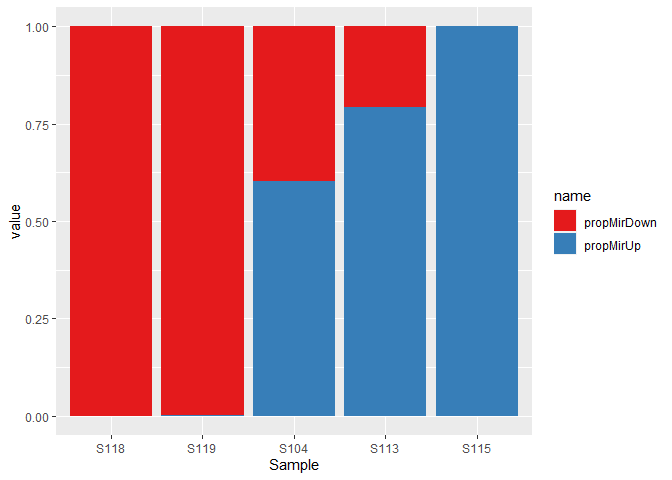
# manual...
plt + scale_fill_manual(values = c("propMirDown" = "hotpink", "propMirUp" = "darkgreen"))
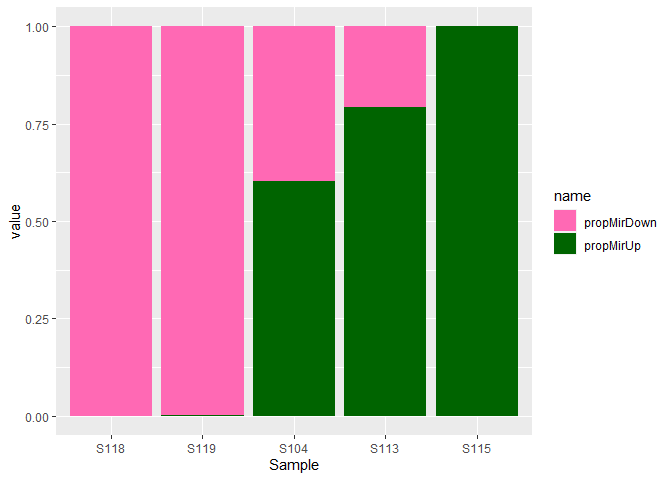
Created on 2022-03-22 by the reprex package (v2.0.1)
system
Closed
6
This topic was automatically closed 7 days after the last reply. New replies are no longer allowed.
If you have a query related to it or one of the replies, start a new topic and refer back with a link.