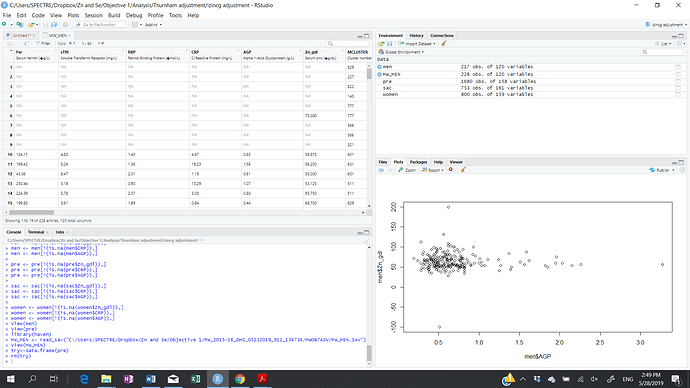the reprex is attached below. Not sure why the drop_na function is giving an error, I tested it for this dataframe and it works.
tibble::tribble(
~Fer, ~sTfR, ~RBP, ~CRP, ~AGP, ~Zn_gdl, ~MCLUSTER, ~MNUMBER, ~M01, ~MBARCODE,
NA, NA, NA, NA, NA, NA, 829, 167, 1, 1599,
NA, NA, NA, NA, NA, NA, 227, 63, 9, 827,
NA, NA, NA, NA, NA, NA, 822, 73, 2, 1075,
NA, NA, NA, NA, NA, NA, 145, 123, 1, 4037,
NA, NA, NA, NA, NA, NA, 777, 256, 1, 1451,
NA, NA, NA, NA, NA, 75, 777, 143, 2, 1465,
NA, NA, NA, NA, NA, NA, 566, 237, 1, 1891,
NA, NA, NA, NA, NA, NA, 566, 237, 3, 1891,
NA, NA, NA, NA, NA, NA, 321, 85, 1, 2087,
124.17, 4.83, 1.45, 4.97, 0.65, 59.375, 601, 289, 2, 1647,
169.42, 5.26, 1.36, 19.23, 1.56, 56.25, 601, 151, 2, 1649,
43.06, 8.47, 2.01, 1.19, 0.61, 50, 601, 9, 1, 1650,
250.44, 5.19, 0.9, 13.29, 1.07, 53.125, 511, 94, 2, 1607,
224.39, 5.78, 2.37, 5.03, 0.8, 93.75, 511, 95, 1, 1601,
199.83, 3.61, 1.69, 0.84, 0.44, 68.75, 829, 234, 1, 1584,
85.42, 3.56, 1.51, 0.76, 0.34, 56.25, 270, 148, 1, 627,
166.57, 4.86, 2.31, 0.03, 0.66, 68.75, 240, 82, 1, 1492,
80.63, 7.91, 2.17, 1.08, 0.87, 62.5, 240, 241, 1, 1496,
215.53, 5.25, 2.01, 0.38, 0.7, 65.625, 240, 295, 6, 1483,
136.57, 5.57, 1.89, 0.74, 0.62, 200, 240, 295, 1, 1483
)
#> # A tibble: 20 x 10
#> Fer sTfR RBP CRP AGP Zn_gdl MCLUSTER MNUMBER M01 MBARCODE
#> <dbl> <dbl> <dbl> <dbl> <dbl> <dbl> <dbl> <dbl> <dbl> <dbl>
#> 1 NA NA NA NA NA NA 829 167 1 1599
#> 2 NA NA NA NA NA NA 227 63 9 827
#> 3 NA NA NA NA NA NA 822 73 2 1075
#> 4 NA NA NA NA NA NA 145 123 1 4037
#> 5 NA NA NA NA NA NA 777 256 1 1451
#> 6 NA NA NA NA NA 75 777 143 2 1465
#> 7 NA NA NA NA NA NA 566 237 1 1891
#> 8 NA NA NA NA NA NA 566 237 3 1891
#> 9 NA NA NA NA NA NA 321 85 1 2087
#> 10 124. 4.83 1.45 4.97 0.65 59.4 601 289 2 1647
#> 11 169. 5.26 1.36 19.2 1.56 56.2 601 151 2 1649
#> 12 43.1 8.47 2.01 1.19 0.61 50 601 9 1 1650
#> 13 250. 5.19 0.9 13.3 1.07 53.1 511 94 2 1607
#> 14 224. 5.78 2.37 5.03 0.8 93.8 511 95 1 1601
#> 15 200. 3.61 1.69 0.84 0.44 68.8 829 234 1 1584
#> 16 85.4 3.56 1.51 0.76 0.34 56.2 270 148 1 627
#> 17 167. 4.86 2.31 0.03 0.66 68.8 240 82 1 1492
#> 18 80.6 7.91 2.17 1.08 0.87 62.5 240 241 1 1496
#> 19 216. 5.25 2.01 0.38 0.7 65.6 240 295 6 1483
#> 20 137. 5.57 1.89 0.74 0.62 200 240 295 1 1483
install.packages("tidyverse")
#> Installing package into 'C:/Users/SPECTRE/Documents/R/win-library/3.6'
#> (as 'lib' is unspecified)
#> package 'tidyverse' successfully unpacked and MD5 sums checked
#>
#> The downloaded binary packages are in
#> C:\Users\SPECTRE\AppData\Local\Temp\RtmpsvccUD\downloaded_packages
library(tidyr)
try<-try%>% drop_na(Zn_gdl,CRP,AGP)
#> Error in UseMethod("drop_na_"): no applicable method for 'drop_na_' applied to an object of class "function"