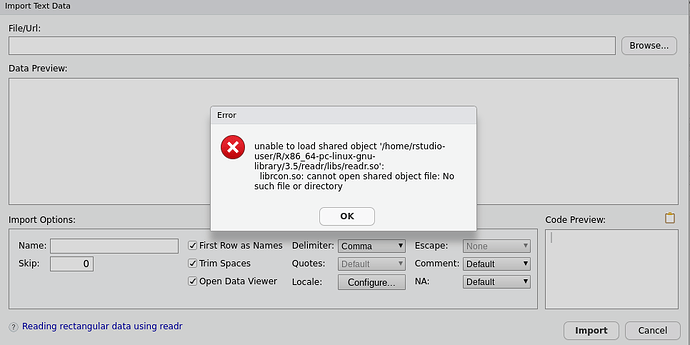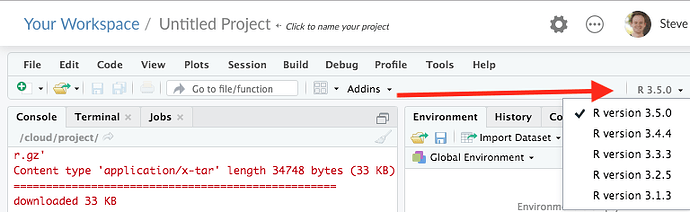When I use the import dataset drop down menu and select -> from text (readr), I get an error message. I am using the most up to date version of readr according the update button.
Hi!
What version of R are you using? The conversation here discusses the issue we are having with readr -- currently, we've done an out-of-band patch on the cached version for 3.5.0 (our current), but haven't done this for R versions prior to 3.5.0. We are able to re-run the cache for older versions, but are currently holding that until the version of readr with the fix is available on cran.
And if you had been using 3.5.0 in the past day (as I expect) you may have seen the re-occurrence of this issue -- I've once again replaced the cached version with the patched cached version.
Apologies for the trouble on this, hopefully the patched readr will make it to cran soon!
Thanks for the prompt reply Steve. I am using RStudio Cloud on a chromebook, so I'm not sure the patch you are describing will work. I'm still having the same error in any event.
Here is what RStudio Cloud says about the version of R. Seems like it's running an older version of R(?). I don't see an option for updating the version.
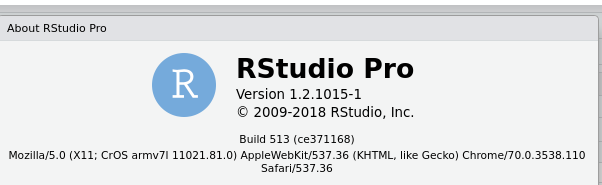
Hi Seth!
I'm looking for what R version you using instead of the RStudio Server. You can find this from the dropdown on the top right in your current project:
If you are using an older version of R in this project, try selecting R 3.5.0 and then running install.packages('readr') again, it should resolve the issue you are seeing!
OH, duh. Sorry for my confusion! Turns out I was using 3.5.0 in any event. So not sure why it wasn't working before. But it's working now after I added install.packages('readr') to my script.
Thanks!
certainly! the problem resurfaced for a bit of time, so you were seeing that I think. Glad it is fixed!
This topic was automatically closed 21 days after the last reply. New replies are no longer allowed.