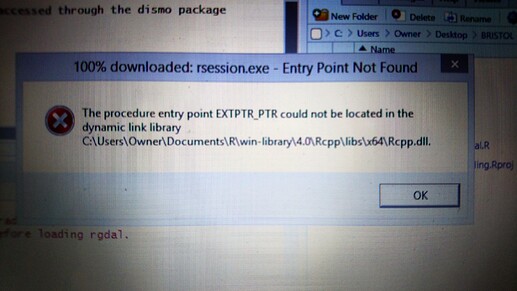Hi all,
I am relatively new to RStudio and I am having problems loading the raster package.
I would be very grateful for any help. Thanks ![]()
I installed the raster package and it said "package ‘raster’ successfully unpacked". However, when trying to load the raster library the following error message came up:
Error: package or namespace load failed for ‘raster’ in inDL(x, as.logical(local), as.logical(now), ...):
unable to load shared object 'C:/Users/Owner/Documents/R/win-library/4.0/Rcpp/libs/x64/Rcpp.dll':
LoadLibrary failure: The specified procedure could not be found.
In addition: Warning message:
package ‘raster’ was built under R version 4.0.2
In addition, when I tried this again an error message popped up on the center of the screen:
I also installed four other packages in that session. While they all seemed to install properly they had warning messages. I was able to load the sp, maptools and rgdal packages using the library() function. As the raster package failed to load I wasn't able to load dismo either.
I have included the code and response for this below, in case it might any provide relevant information.
> install.packages("dismo")
WARNING: Rtools is required to build R packages but is not currently installed. Please download and install the appropriate version of Rtools before proceeding:
https://cran.rstudio.com/bin/windows/Rtools/
Installing package into ‘C:/Users/Owner/Documents/R/win-library/4.0’
(as ‘lib’ is unspecified)
trying URL 'https://cran.rstudio.com/bin/windows/contrib/4.0/dismo_1.1-4.zip'
Content type 'application/zip' length 2139557 bytes (2.0 MB)
downloaded 2.0 MB
package ‘dismo’ successfully unpacked and MD5 sums checked
The downloaded binary packages are in
C:\Users\Owner\AppData\Local\Temp\RtmpM3MWF7\downloaded_packages
> install.packages("maptools")
WARNING: Rtools is required to build R packages but is not currently installed. Please download and install the appropriate version of Rtools before proceeding:
https://cran.rstudio.com/bin/windows/Rtools/
Installing package into ‘C:/Users/Owner/Documents/R/win-library/4.0’
(as ‘lib’ is unspecified)
trying URL 'https://cran.rstudio.com/bin/windows/contrib/4.0/maptools_1.0-1.zip'
Content type 'application/zip' length 2166866 bytes (2.1 MB)
downloaded 2.1 MB
package ‘maptools’ successfully unpacked and MD5 sums checked
The downloaded binary packages are in
C:\Users\Owner\AppData\Local\Temp\RtmpM3MWF7\downloaded_packages
> install.packages("rgdal")
WARNING: Rtools is required to build R packages but is not currently installed. Please download and install the appropriate version of Rtools before proceeding:
https://cran.rstudio.com/bin/windows/Rtools/
Installing package into ‘C:/Users/Owner/Documents/R/win-library/4.0’
(as ‘lib’ is unspecified)
trying URL 'https://cran.rstudio.com/bin/windows/contrib/4.0/rgdal_1.5-16.zip'
Content type 'application/zip' length 38756058 bytes (37.0 MB)
downloaded 37.0 MB
package ‘rgdal’ successfully unpacked and MD5 sums checked
The downloaded binary packages are in
C:\Users\Owner\AppData\Local\Temp\RtmpM3MWF7\downloaded_packages
> install.packages("raster")
WARNING: Rtools is required to build R packages but is not currently installed. Please download and install the appropriate version of Rtools before proceeding:
https://cran.rstudio.com/bin/windows/Rtools/
Installing package into ‘C:/Users/Owner/Documents/R/win-library/4.0’
(as ‘lib’ is unspecified)
trying URL 'https://cran.rstudio.com/bin/windows/contrib/4.0/raster_3.3-13.zip'
Content type 'application/zip' length 3554787 bytes (3.4 MB)
downloaded 3.4 MB
package ‘raster’ successfully unpacked and MD5 sums checked
The downloaded binary packages are in
C:\Users\Owner\AppData\Local\Temp\RtmpM3MWF7\downloaded_packages
> install.packages("sp")
WARNING: Rtools is required to build R packages but is not currently installed. Please download and install the appropriate version of Rtools before proceeding:
https://cran.rstudio.com/bin/windows/Rtools/
Installing package into ‘C:/Users/Owner/Documents/R/win-library/4.0’
(as ‘lib’ is unspecified)
trying URL 'https://cran.rstudio.com/bin/windows/contrib/4.0/sp_1.4-2.zip'
Content type 'application/zip' length 1902782 bytes (1.8 MB)
downloaded 1.8 MB
package ‘sp’ successfully unpacked and MD5 sums checked
The downloaded binary packages are in
C:\Users\Owner\AppData\Local\Temp\RtmpM3MWF7\downloaded_packages
> library("sp")
Warning message:
package ‘sp’ was built under R version 4.0.2
> library("raster")
Error: package or namespace load failed for ‘raster’ in inDL(x, as.logical(local), as.logical(now), ...):
unable to load shared object 'C:/Users/Owner/Documents/R/win-library/4.0/Rcpp/libs/x64/Rcpp.dll':
LoadLibrary failure: The specified procedure could not be found.
In addition: Warning message:
package ‘raster’ was built under R version 4.0.2