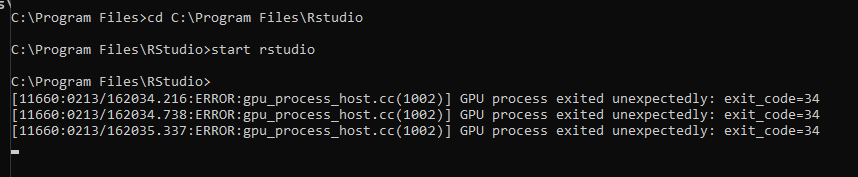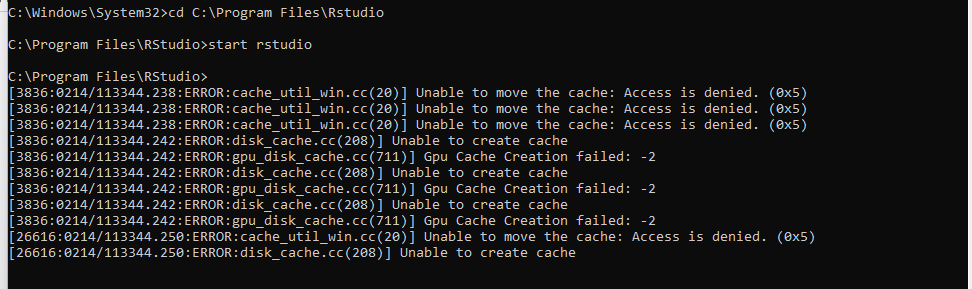Every time I try to open R Studio 4,4,2 after updating to it. The window opens with the posit logo - it flashed three times and then that's it. It just does not open. I took a screen recording but it will not let me attach it.
If you try to run RStudio from a terminal/command prompt, does it open properly and, if not, do you get any error messages?
Hi Prubin
Thanks for responding. when I open the command prompt in windows 11 and try to run it I get the image I have uploaded below. Its some kind of GPU error, exit code 34.
It looks like there is a problem with the graphics driver RStudio is trying to use. There are instructions here on how to start an RStudio session with the GPU disabled, although for some reason it gives specific syntax for macOS and Linux but not for Windows. The first thing to try would be to launch RStudio with the control key depressed. If you make it to the window shown in the instructions, set the rendering engine to "Software" (assuming that's an option) and see if RStudio works. If so, you can either stick with software rendering (by tweaking a settings file described in the instructions), try resetting RStudio's state (and maybe reinstalling RStudio), or see if your system's GPU drivers need an update.
Thanks again Prubin
I was able to reset the rendering engine to Software and I uninstalled and reinstalled RStudio - performed a restart etc etc.
Now when I run RStudio from the cmd prompt I now get a new error which is below. Looks like some type of permissions error which is odd as I'm running cmd from admin mode.
Any further ideas?
The cache error messages have come up at least a few times before. In one case, the problem apparently resolved itself magically. In another case, resetting RStudio's state (see my earlier reply) fixed it. Since changing the rendering engine and reinstalling RStudio, have you tried resetting the state?
Hi Prubin
I have just reset the state - no luck, The article you sent - if I'm following correctly - just required me to rename the one directory to backup-rstudio. Is that correct? or what am I missing here.
Got it....
Deleting the ENTIRE folder rectifies the issue. That may have been what I was supposed to do - apologies if that is the case and I misunderstood.
I still set the renderer to software just to be sure - when i restarted RStudio. It now seems to be working as expected.
Just to confirm the GPU I'm using is an NVIDIA GeForce RTX 4060 with version 572.42 Drivers. I'm on Windows 11, version 24H2.
Not sure if that will help the team debug future issues?
Thanks for all your help!
This topic was automatically closed 7 days after the last reply. New replies are no longer allowed.
If you have a query related to it or one of the replies, start a new topic and refer back with a link.