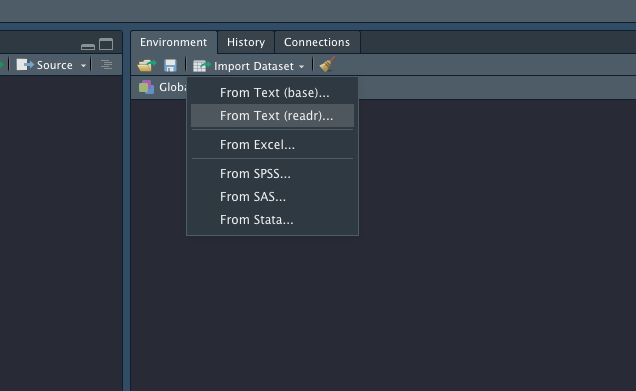Overview
Before I started my project, I updated R and R Studio to the newest versions, so I subsequently had an older and newer version of R-Studio on my computer.
While I was working on the project, all of a sudden, I got a warning message saying:
Message
File changed.
The file Rscript.R has changed on disk.
Do you want to reload the file from disk and discard your unsaved changes?
I selected 'No' because I wanted to keep all the unsaved work.
All of a sudden, R-studio crashed and I re-opened R-Studio and the R-script. I continued to work on the project, but R-Studio crashed again. The same happened four or five times where: (1) I receive the warning message; (2) R-Studio freezes; and (2) R-Studio closes itself.
Each time I re-opened R-Studio, I clicked on the 'R-Studio' toolbar at the bottom of the screen (I have a MacBook Pro). After a while, I realised I'd accidentally opened the newest and oldest versions of R-Studio simultaneously.
Therefore, I was working on two versions of the R-script on two different versions of R-Studio at different points in time; however, I repeatedly saved all unsaved changes on both versions. I decided to update, save all the unsaved changes, and close both R-Studio versions to produce a fresh start.
I, therefore, opened the newest version of R-Studio from my documents folder and the associated R-script. However, all the unsaved changes which I had been saving were gone. In summary, I was using 'Save Page as' in my file documents to save all unsaved changes, but these unsaved changes were not saving in the R-Script. As a consequence, I have now lost three-quarters of my work.
I re-opened the older version of R-Studio and attempted to re-open the R-script just in case the project could be recovered here. However, I could not recover my work because the .csv file had been corrupted, and I am now experiencing many different problems, which I cannot solve.
If anyone can help to solve the warning messages in order to open the .csv file and to retrieve my R-Script, I would be extremely grateful.
Problem 1:
I tried to open the .csv file (which was opening without any problems beforehand) in the specified documents folder using the same working directory as before However, the .csv file will not open now. I double checked the .csv files and they were corrupted after R-Studio crashed. I copied and pasted the data onto new excel files, saved them as .csv files, deleted the corrupted files, and placed the new .csv files in the same document folder as before with name.
To solve this situation, I tried several different methodologies but nothing works.
-
I have checked the status of the .csv file and it is not 'Read Only' or 'Blocked".
-
I have also tried list.files() and this function returns 'character(0)'.
-
The working directory is written to the correct level using the correct command e.g. read.csv() towards the correct documents folder containing the .csv file i
R-code
leaf_1<-read.csv("~/Users/kirstymedcalf/Documents/Open University/S397 Terrestrial Ecosystems/TMA'S/TMA02/Data_TMA02_S397/Phenological_observations_1_S397_TMA02/Phenological_observations_1_S397_TMA02_2019.csv", header = T, stringsAsFactors=TRUE, sep=',')
#Error message
Error in file(file, "rt") : cannot open the connection
In addition: Warning message:
In file(file, "rt") :
cannot open file '/Users/kirstymedcalf/Documents/Open University/Ecosystems/TMA03/Group B Data/GroupB/GroupB.csv': No such file or directory
I also tried: setting the working directory and opening up the .csv file again. However, the output is the same warning message.
print(getwd()) # Where does the code think it is?
setwd("~Users/kirstymedcalf/Documents/Open University/S397 Terrestrial Ecosystems/TMA'S/TMA02/Data_TMA02_S397/Phenological_observations_1_S397_TMA02/Phenological_observations_1_S397_TMA02_2019.csv") # Where do I want my code to be?
leaf_1 = read.csv("~Users/kirstymedcalf/Documents/Open University/S397 Terrestrial Ecosystems/TMA'S/TMA02/Data_TMA02_S397/Phenological_observations_1_S397_TMA02/Phenological_observations_1_S397_TMA02_2019.csv") #just make it work!
Problem 2
I attempted to recover the lost R-Script using suggestions from different websites. All solutions suggest the R-Scripts could be recovered from sdb files using jsonlite::fromJSON format; however, I don't understand how to find these sdb files on my computer. Therefore, I am currently unable to input the correct working directory to recover the unsaved R-Scripts from these the sdb files stored on my computer.
R-code:
##R Support and StackOverflow Solutions
#Example of suggested jsonlite::fromJSON code to recover the R-Scripts.
dataObj <- jsonlite::fromJSON('.Rproj.user/586F3E74/sdb/s-DB8D414F/BDFFFF92', simplifyVector = T)
writeLines(json$contents, con = "/path/to/file.R")
#jsonlite::fromJSON function
function (txt, simplifyVector = TRUE, simplifyDataFrame = simplifyVector,
simplifyMatrix = simplifyVector, flatten = FALSE, ...)
{
if (!is.character(txt) && !inherits(txt, "connection")) {
stop("Argument 'txt' must be a JSON string, URL or file.")
}
if (is.character(txt) && length(txt) == 1 && nchar(txt, type = "bytes") <
2084 && !validate(txt)) {
if (grepl("^https?://", txt, useBytes = TRUE)) {
loadpkg("curl")
h <- curl::new_handle(useragent = paste("jsonlite /",
R.version.string))
curl::handle_setheaders(h, Accept = "application/json, text/*, */*")
txt <- curl::curl(txt, handle = h)
}
else if (file.exists(txt)) {
txt <- file(txt)
}
}
parse_and_simplify(txt = txt, simplifyVector = simplifyVector,
simplifyDataFrame = simplifyDataFrame, simplifyMatrix = simplifyMatrix,
flatten = flatten, ...)
}
<bytecode: 0x10de79d58>
<environment: namespace:jsonlite>
Data
Data
structure(list(Obs_.no = c(1L, 2L, 3L, 4L, 5L, 6L, 7L, 8L, 9L,
10L, 11L, 12L, 13L, 14L, 15L, 16L, 17L, 18L, 19L, 20L, 21L, 22L,
23L, 24L, 25L, 26L, 27L, 28L, 29L, 30L, 31L, 32L, 33L, 34L, 35L,
36L, 37L, 38L, 39L, 40L, 41L, 42L, 43L, 44L, 45L, 46L, 47L, 48L,
49L, 50L, 51L, 52L, 53L, 54L, 55L, 56L, 57L, 58L, 59L, 60L, 61L,
62L, 63L, 64L, 65L, 66L, 67L, 68L, 69L, 70L, 71L, 72L, 73L, 74L,
75L, 76L, 77L, 78L, 79L, 80L, 81L, 82L, 83L, 84L, 85L, 86L, 87L,
88L, 89L, 90L, 91L, 92L, 93L, 94L, 95L, 96L, 97L, 98L, 99L, 100L,
101L, 102L, 103L, 104L, 105L, 106L, 107L, 108L, 109L, 110L, 111L,
112L, 113L, 114L, 115L, 116L, 117L, 118L, 119L, 120L, 121L, 122L,
123L, 124L, 125L, 126L, 127L, 128L, 129L, 130L, 131L, 132L, 133L,
134L, 135L, 136L, 137L, 138L, 139L, 140L, 141L, 142L, 143L, 144L,
145L, 146L, 147L, 148L, 149L, 150L, 151L, 152L, 153L, 154L, 155L,
156L, 157L, 158L, 159L, 160L, 161L, 162L, 163L, 164L, 165L, 166L,
167L, 168L, 169L, 170L, 171L, 172L, 173L, 174L, 175L, 176L, 177L,
178L, 179L, 180L, 181L, 182L, 183L, 184L, 185L, 186L, 187L, 188L,
189L, 190L, 191L, 192L, 193L, 194L, 195L, 196L, 197L, 198L, 199L,
200L, 201L, 202L, 203L, 204L, 205L, 206L, 207L, 208L, 209L, 210L,
211L, 212L, 213L, 214L, 215L, 216L, 217L, 218L, 219L, 220L, 221L,
222L, 223L, 224L, 225L, 226L, 227L, 228L, 229L, 230L, 231L, 232L,
233L, 234L, 235L, 236L, 237L, 238L, 239L, 240L, 241L, 242L, 243L,
244L, 246L, 247L, 248L, 249L, 250L, 251L, 252L, 253L, 254L, 255L,
256L, 257L, 258L, 259L, 260L, 261L, 262L, 263L, 264L, 265L, 266L,
267L, 268L, 269L, 270L, 271L, 272L, 273L, 274L, 275L, 276L, 277L,
278L, 279L, 280L, 281L, 282L, 283L, 284L, 285L, 286L, 287L, 288L,
289L, 290L, 291L, 292L, 293L, 294L, 295L, 296L), Date_observed = structure(c(5L,
17L, 7L, 7L, 7L, 7L, 3L, 3L, 3L, 3L, 12L, 12L, 12L, 12L, 4L,
4L, 4L, 4L, 9L, 9L, 9L, 9L, 9L, 9L, 7L, 7L, 7L, 7L, 7L, 7L, 7L,
7L, 12L, 12L, 12L, 12L, 13L, 8L, 8L, 8L, 8L, 10L, 10L, 10L, 10L,
10L, 10L, 10L, 10L, 10L, 10L, 9L, 9L, 9L, 12L, 12L, 6L, 6L, 6L,
6L, 16L, 16L, 16L, 16L, 4L, 4L, 4L, 4L, 4L, 4L, 4L, 4L, 7L, 7L,
7L, 7L, 7L, 14L, 14L, 14L, 6L, 6L, 10L, 10L, 10L, 10L, 4L, 4L,
4L, 4L, 5L, 5L, 5L, 5L, 10L, 10L, 10L, 11L, 11L, 11L, 11L, 1L,
1L, 12L, 12L, 12L, 12L, 12L, 5L, 5L, 5L, 7L, 7L, 7L, 7L, 5L,
5L, 5L, 5L, 6L, 6L, 6L, 6L, 11L, 11L, 11L, 11L, 11L, 11L, 11L,
11L, 7L, 7L, 7L, 4L, 4L, 4L, 4L, 5L, 5L, 5L, 5L, 12L, 12L, 12L,
5L, 5L, 5L, 5L, 9L, 9L, 11L, 11L, 11L, 11L, 3L, 3L, 10L, 10L,
10L, 10L, 4L, 4L, 4L, 4L, 12L, 12L, 12L, 10L, 10L, 10L, 10L,
3L, 3L, 3L, 3L, 3L, 3L, 3L, 3L, 14L, 14L, 14L, 14L, 9L, 9L, 9L,
9L, 11L, 11L, 11L, 11L, 4L, 4L, 4L, 4L, 7L, 7L, 7L, 14L, 14L,
14L, 14L, 10L, 10L, 11L, 11L, 11L, 3L, 3L, 3L, 3L, 14L, 4L, 4L,
4L, 4L, 3L, 3L, 3L, 3L, 7L, 7L, 7L, 4L, 4L, 4L, 4L, 4L, 4L, 4L,
4L, 5L, 5L, 5L, 12L, 6L, 6L, 6L, 6L, 11L, 6L, 6L, 6L, 12L, 12L,
2L, 2L, 2L, 2L, 6L, 6L, 6L, 10L, 10L, 10L, 10L, 15L, 11L, 11L,
11L, 11L, 3L, 3L, 3L, 7L, 7L, 7L, 4L, 4L, 4L, 12L, 12L, 12L,
12L, 5L, 5L, 5L, 5L, 5L, 5L, 5L, 5L, 12L, 12L, 12L, 12L, 7L,
7L, 7L, 7L, 12L, 12L, 12L, 12L), .Label = c("10/1/18", "10/14/18",
"10/19/18", "10/20/18", "10/21/18", "10/22/18", "10/23/18", "10/24/18",
"10/25/18", "10/26/18", "10/27/18", "10/28/18", "10/28/19", "10/29/18",
"11/6/18", "12/9/18", "8/20/18"), class = "factor"), Latitude = c(51.4175,
52.12087, 52.0269, 52.0269, 52.0269, 52.0269, 52.947709, 52.947709,
52.947709, 52.947709, 53.14919, 53.14919, 55.94154, 55.94154,
51.59449, 51.59449, 51.59449, 51.59449, 51.491811, 51.491811,
52.59925, 52.59925, 52.59925, 52.59925, 51.60157, 51.60157, 51.60157,
51.60157, 52.6888, 52.6888, 52.6888, 52.6888, 50.697802, 50.697802,
50.697802, 50.697802, 53.62417, 50.446841, 50.446841, 50.446841,
50.446841, 35.292896, 35.292896, 53.959679, 53.959679, 53.959679,
53.959679, 32.2855, 32.2855, 32.2855, 32.2855, 52.01434, 52.01434,
52.01434, 50.8365, 50.8365, 51.78375, 51.78375, 51.78375, 51.78375,
51.456965, 51.456965, 51.456965, 51.456965, 51.3651, 51.3651,
51.3651, 51.3651, 52.01182, 52.01182, 52.01182, 52.01182, 55.919722,
50.114277, 50.114277, 50.114277, 50.114277, 53.39912, 53.39912,
53.39912, 51.43474, 51.43474, 51.10676, 51.10676, 51.10676, 51.10676,
50.435984, 50.435984, 50.435984, 50.435984, 51.78666, 51.78666,
51.78666, 51.78666, 51.473203, 51.473203, 51.473203, 53.38728,
53.38728, 53.38728, 53.38728, 52.441088, 52.441088, 52.552344,
19.61263, 19.61263, 19.61263, 19.61263, 53.582285, 53.582285,
53.582285, 49.259471, 49.259471, 49.259471, 49.259471, 50.461625,
50.461625, 50.461625, 50.461625, 51.746642, 51.746642, 51.746642,
51.746642, 52.2501, 52.2501, 52.2501, 52.2501, 52.423336, 52.423336,
52.423336, 52.423336, 50.79387, 50.79387, 50.79387, 53.615575,
53.615575, 53.615575, 53.615575, 52.55317, 52.55317, 52.55317,
52.55317, 51.08474, 51.08474, 51.08474, 53.19329, 53.19329, 53.19329,
53.19329, 55.96785, 55.96785, 56.52664, 56.52664, 56.52664, 56.52664,
52.04252, 52.04252, 51.8113, 51.8113, 51.8113, 51.8113, 52.580157,
52.580157, 52.580157, 52.580157, 51.5894, 51.5894, 51.5894, 50.52008,
50.52008, 50.52008, 50.52008, 25.3671, 25.3671, 25.3671, 25.3671,
51.48417, 51.48417, 51.48417, 51.48417, 54.58243, 54.58243, 54.58243,
54.58243, 52.58839, 52.58839, 52.58839, 52.58839, 52.717283,
52.717283, 52.717283, 52.717283, 50.740764, 50.740764, 50.740764,
50.740764, -36.865, -36.865, -36.865, 52.57937, 52.57937, 52.57937,
52.57937, 50.736531, 50.736531, 50.79926, 50.79926, 50.79926,
53.675996, 53.675996, 53.675996, 53.675996, 55.43828, 48.35079,
48.35079, 48.35079, 48.35079, 51.36445, 51.36445, 51.36445, 51.36445,
52.36286, 52.36286, 52.36286, -25.77831, -25.77831, -25.77831,
-25.77831, -20.112381, -20.112381, -20.112381, -20.112381, 52.122402,
52.122402, 52.122402, 51.481079, 52.16104, 52.16104, 52.16104,
52.16104, 54.7311, 51.61842, 51.61842, 51.61842, 55.91913, 55.91913,
51.06433, 51.06433, 51.06433, 51.06433, 55.920966, 55.920966,
55.920966, 51.6528, 51.6528, 51.6528, 51.6528, 57.158724, 51.88485,
51.88485, 51.88485, 51.88485, 52.34015, 52.34015, 52.34015, 50.615029,
50.615029, 50.615029, 53.37687, 53.37687, 53.37687, 54.27745,
54.27745, 54.27745, 54.27745, 52.026042, 52.026042, 52.026042,
52.026042, 51.319032, 51.319032, 51.319032, 51.319032, 51.51357,
51.51357, 51.51357, 51.51357, 53.43202, 53.43202, 53.43202, 53.43202,
51.50823, 51.50823, 51.50823, 51.50823), Longitude = c(-0.32118,
-0.29293, -0.7078, -0.7078, -0.7078, -0.7078, -1.435407, -1.435407,
-1.435407, -1.435407, -0.76115, -0.76115, -3.19139, -3.19139,
-2.98828, -2.98828, -2.98828, -2.98828, -3.210324, -3.210324,
1.33011, 1.33011, 1.33011, 1.33011, -3.67111, -3.67111, -3.67111,
-3.67111, -3.30909, -3.30909, -3.30909, -3.30909, -2.11692, -2.11692,
-2.11692, -2.11692, -2.43155, -3.706923, -3.706923, -3.706923,
-3.706923, 139.676727, 139.676727, -1.061008, -1.061008, -1.061008,
-1.061008, -110.9434, -110.9434, -110.9434, -110.9434, 1.04007,
1.04007, 1.04007, -0.1631, -0.1631, -0.65046, -0.65046, -0.65046,
-0.65046, -2.624917, -2.624917, -2.624917, -2.624917, 0.70706,
0.70706, 0.70706, 0.70706, -0.70082, -0.70082, -0.70082, -0.70082,
-3.210278, -5.541128, -5.541128, -5.541128, -5.541128, -2.33356,
-2.33356, -2.33356, 0.45981, 0.45981, -2.32071, -2.32071, -2.32071,
-2.32071, -4.105617, -4.105617, -4.105617, -4.105617, -0.71433,
-0.71433, -0.71433, -0.71433, -2.586492, -2.586492, -2.586492,
-2.95811, -2.95811, -2.95811, -2.95811, -0.176158, -0.176158,
-1.337177, 57.66801, 57.66801, 57.66801, 57.66801, -2.802239,
-2.802239, -2.802239, -123.107788, -123.107788, -123.107788,
-123.107788, 3.560973, 3.560973, 3.560973, 3.560973, 0.486416,
0.486416, 0.486416, 0.486416, -0.8825, -0.8825, -0.8825, -0.8825,
-1.787563, -1.787563, -1.787563, -1.787563, 0.26684, 0.26684,
0.26684, -2.432959, -2.432959, -2.432959, -2.432959, -0.20337,
-0.20337, -0.20337, -0.20337, -0.73645, -0.73645, -0.73645, -0.63793,
-0.63793, -0.63793, -0.63793, -3.18084, -3.18084, -3.40313, -3.40313,
-3.40313, -3.40313, -2.43733, -2.43733, -0.22894, -0.22894, -0.22894,
-0.22894, -1.948571, -1.948571, -1.948571, -1.948571, 0.1879,
0.1879, 0.1879, -4.20756, -4.20756, -4.20756, -4.20756, 51.53781,
51.53781, 51.53781, 51.53781, -0.34854, -0.34854, -0.34854, -0.34854,
-5.93229, -5.93229, -5.93229, -5.93229, -1.96843, -1.96843, -1.96843,
-1.96843, -2.410575, -2.410575, -2.410575, -2.410575, -2.361234,
-2.361234, -2.361234, -2.361234, 174.757, 174.757, 174.757, -1.89325,
-1.89325, -1.89325, -1.89325, -2.011143, -2.011143, -3.19446,
-3.19446, -3.19446, -1.272824, -1.272824, -1.272824, -1.272824,
-4.64226, 10.91812, 10.91812, 10.91812, 10.91812, -0.23106, -0.23106,
-0.23106, -0.23106, -2.06327, -2.06327, -2.06327, 28.22357, 28.22357,
28.22357, 28.22357, 57.580207, 57.580207, 57.580207, 57.580207,
-0.487443, -0.487443, -0.487443, -0.026923, 0.18702, 0.18702,
0.18702, 0.18702, -5.8041, -0.16034, -0.16034, -0.16034, -3.20987,
-3.20987, -1.79923, -1.79923, -1.79923, -1.79923, -3.193503,
-3.193503, -3.193503, -1.57361, -1.57361, -1.57361, -1.57361,
-2.166099, -0.17844, -0.17844, -0.17844, -0.17844, -1.27795,
-1.27795, -1.27795, -1.966392, -1.966392, -1.966392, -1.34506,
-1.34506, -1.34506, -0.47911, -0.47911, -0.47911, -0.47911, -0.503114,
-0.503114, -0.503114, -0.503114, -0.472994, -0.472994, -0.472994,
-0.472994, -3.18738, -3.18738, -3.18738, -3.18738, -2.27968,
-2.27968, -2.27968, -2.27968, -0.25847, -0.25847, -0.25847, -0.25847
), Altitude = c(5L, 0L, 68L, 68L, 68L, 68L, 104L, 104L, 104L,
104L, 11L, 11L, 0L, 0L, 7L, 7L, 7L, 7L, 15L, 15L, 23L, 23L, 23L,
23L, 184L, 184L, 184L, 184L, 176L, 176L, 176L, 176L, 12L, 12L,
12L, 12L, 178L, 36L, 36L, 36L, 36L, 0L, 0L, 11L, 11L, 11L, 11L,
718L, 718L, 718L, 718L, 47L, 47L, 47L, 42L, 42L, 210L, 210L,
210L, 210L, 97L, 97L, 97L, 97L, 23L, 23L, 23L, 23L, 0L, 0L, 0L,
0L, 110L, 9L, 9L, 9L, 9L, 30L, 30L, 30L, 4L, 4L, 200L, 200L,
200L, 200L, 160L, 160L, 160L, 160L, 166L, 166L, 166L, 166L, 0L,
0L, 0L, 0L, 0L, 0L, 0L, 0L, 0L, 0L, 74L, 74L, 74L, 74L, 36L,
36L, 36L, 47L, 47L, 47L, 47L, 58L, 58L, 58L, 58L, 43L, 43L, 43L,
43L, 97L, 97L, 97L, 97L, 133L, 133L, 133L, 133L, 18L, 18L, 18L,
123L, 123L, 123L, 123L, 5L, 5L, 5L, 5L, 128L, 128L, 128L, 15L,
15L, 15L, 15L, 14L, 14L, 65L, 65L, 65L, 65L, 45L, 45L, 129L,
129L, 129L, 129L, 140L, 140L, 140L, 140L, 0L, 0L, 0L, 18L, 18L,
18L, 18L, 0L, 0L, 0L, 0L, 30L, 30L, 30L, 30L, 19L, 19L, 19L,
19L, 0L, 0L, 0L, 0L, 0L, 0L, 0L, 0L, 96L, 96L, 96L, 96L, 88L,
88L, 88L, 169L, 169L, 169L, 169L, 0L, 0L, 0L, 0L, 0L, 0L, 0L,
0L, 0L, 0L, 0L, 0L, 0L, 0L, 0L, 0L, 0L, 0L, 123L, 123L, 123L,
1436L, 1436L, 1436L, 1436L, 0L, 0L, 0L, 0L, 43L, 43L, 43L, 6L,
75L, 75L, 75L, 75L, 0L, 73L, 73L, 73L, 109L, 109L, 0L, 0L, 0L,
0L, 115L, 115L, 115L, 110L, 110L, 110L, 110L, 119L, 95L, 95L,
95L, 95L, 112L, 112L, 112L, 23L, 23L, 23L, 34L, 34L, 34L, 0L,
0L, 0L, 0L, 0L, 0L, 0L, 0L, 24L, 24L, 24L, 24L, 38L, 38L, 38L,
38L, 29L, 29L, 29L, 29L, 20L, 20L, 20L, 20L), Species = structure(c(6L,
6L, 6L, 6L, 6L, 6L, 6L, 6L, 5L, 5L, 1L, 1L, 1L, 1L, 1L, 1L, 1L,
1L, 6L, 6L, 6L, 6L, 6L, 6L, 6L, 5L, 5L, 6L, 6L, 6L, 6L, 6L, 6L,
6L, 6L, 6L, 6L, 6L, 6L, 5L, 5L, 1L, 1L, 6L, 6L, 6L, 6L, 1L, 1L,
1L, 1L, 5L, 5L, 5L, 1L, 1L, 6L, 6L, 6L, 6L, 6L, 6L, 6L, 6L, 6L,
6L, 6L, 6L, 6L, 6L, 6L, 6L, 5L, 6L, 6L, 5L, 5L, 1L, 1L, 1L, 6L,
6L, 6L, 6L, 6L, 6L, 6L, 6L, 6L, 6L, 6L, 5L, 6L, 5L, 1L, 1L, 1L,
5L, 5L, 5L, 5L, 6L, 6L, 6L, 4L, 4L, 4L, 4L, 5L, 5L, 5L, 6L, 6L,
6L, 6L, 6L, 6L, 6L, 6L, 6L, 6L, 6L, 6L, 6L, 6L, 6L, 6L, 6L, 6L,
6L, 6L, 5L, 5L, 5L, 6L, 6L, 6L, 6L, 1L, 1L, 1L, 1L, 6L, 6L, 6L,
6L, 6L, 6L, 6L, 6L, 6L, 6L, 6L, 6L, 6L, 5L, 5L, 6L, 6L, 6L, 6L,
6L, 6L, 6L, 6L, 2L, 2L, 2L, 6L, 6L, 6L, 6L, 3L, 3L, 3L, 3L, 6L,
6L, 6L, 6L, 6L, 6L, 6L, 6L, 6L, 6L, 6L, 6L, 6L, 6L, 6L, 6L, 6L,
6L, 6L, 6L, 1L, 1L, 1L, 6L, 6L, 6L, 6L, 6L, 6L, 6L, 6L, 6L, 5L,
6L, 5L, 6L, 5L, 6L, 6L, 6L, 6L, 6L, 6L, 6L, 6L, 5L, 5L, 5L, 1L,
1L, 1L, 1L, 3L, 3L, 3L, 3L, 6L, 6L, 6L, 1L, 6L, 5L, 6L, 5L, 5L,
5L, 5L, 5L, 6L, 5L, 5L, 5L, 5L, 5L, 5L, 5L, 5L, 6L, 6L, 6L, 6L,
5L, 6L, 6L, 6L, 6L, 6L, 6L, 6L, 1L, 1L, 1L, 5L, 5L, 5L, 5L, 5L,
5L, 5L, 6L, 6L, 6L, 6L, 6L, 6L, 6L, 6L, 6L, 6L, 6L, 6L, 6L, 6L,
6L, 6L, 6L, 6L, 6L, 6L), .Label = c("other deciduous tree", "other oak",
"other plant", "other shrub", "Quercus petraea", "Quercus robur"
), class = "factor"), Tree_diameter = c(68.8, 10, 98.5, 97, 32.5,
45.1, 847, 817, 569, 892, 57.3, 43.5, 120, 180, 74, 67, 69, 55,
62, 71, 140, 111.4, 114.6, 167.1, 29, 46.5, 27.7, 40.1, 68, 45,
60, 54, 104, 122, 85, 71, 81, 39.8, 43.6, 44.6, 22.6, 160, 156,
20.1, 17.8, 15.6, 12.1, 37.3, 45.1, 42.8, 51.2, 48.1, 83.7, 77.9,
80.2, 84.7, 81.8, 102.5, 75.5, 57.3, 0.3, 0.2, 0.3, 0.3, 70,
36, 53, 44, 31.5, 27.1, 23.3, 22, 85, 69.4, 37.3, 82.9, 52.9,
98.4, 64.6, 81.8, 19.9, 14.6, 196, 122, 118, 180, 58.6, 54.1,
58, 61.5, 58.4, 40.6, 61, 68.6, 44.2, 45.2, 44.2, 117, 240, 210,
310, 134, 64, 52.2, 32, 25, 22, 17, 57, 73.9, 37.1, 170, 114,
127, 158, 147.4, 135.3, 122.9, 104.1, 263, 237, 322, 302, 175,
182, 141, 155, 89, 41, 70, 83, 81.5, 29.3, 43.3, 141, 86.5, 82,
114.5, 57, 42, 58, 64, 129, 127, 143, 125, 92, 68, 90, 24.5,
20.1, 63.7, 39.8, 66.2, 112.4, 41.9, 43.8, 124.5, 94.1, 68.6,
74.4, 23.6, 27.7, 22.9, 25.2, 59.2, 78, 79.3, 24.2, 54.7, 43,
33.1, 56, 67, 62, 58, 306, 274, 56, 60, 72.5, 128.5, 22, 16,
143, 103, 53, 130, 48.4, 69.8, 6.4, 18.6, 129.2, 41.7, 57.6,
14, 75, 105, 44, 41.7, 30.2, 39.5, 24.2, 320, 352, 120.9, 108.3,
53.2, 240, 274, 122, 85, 21, 52, 43, 38, 37, 219, 215, 216, 175,
124, 133, 119, 39.2, 63, 94.9, 47.1, 126.6, 86.9, 94.7, 106.2,
85.9, 49.7, 97.1, 55, 40.8, 79.3, 62.4, 62.4, 70, 115.9, 111.1,
88.9, 80.3, 90.8, 36, 31, 37.5, 42.3, 73, 54, 75, 43, 50.3, 28.7,
31.9, 159, 181.5, 149.7, 122, 143.6, 148, 145, 99, 47, 76.4,
62.7, 49, 57.9, 54.8, 53.5, 88.8, 71.3, 101.9, 28, 32, 54, 54,
169, 152, 160, 138, 90.8, 87.9, 77.4, 81.2, 91.7, 62.7, 50, 72.9,
23.7, 58, 80.7, 73.7), Urbanisation_index = c(2L, 1L, 2L, 2L,
2L, 2L, 2L, 2L, 2L, 2L, 3L, 3L, 1L, 1L, 1L, 1L, 1L, 1L, 2L, 2L,
4L, 4L, 4L, 4L, 4L, 4L, 4L, 4L, 4L, 4L, 4L, 4L, 3L, 3L, 3L, 3L,
3L, 3L, 3L, 3L, 3L, 2L, 2L, 2L, 2L, 2L, 2L, 2L, 2L, 2L, 2L, 4L,
4L, 4L, 2L, 2L, 4L, 4L, 4L, 4L, 2L, 2L, 2L, 2L, 4L, 4L, 4L, 4L,
2L, 2L, 2L, 2L, 2L, 4L, 4L, 4L, 3L, 2L, 2L, 2L, 4L, 4L, 4L, 4L,
4L, 4L, 3L, 3L, 3L, 3L, 4L, 4L, 4L, 4L, 1L, 1L, 1L, 1L, 1L, 1L,
1L, 4L, 4L, 4L, 4L, 4L, 4L, 4L, 3L, 3L, 3L, 2L, 2L, 2L, 2L, 4L,
4L, 4L, 4L, 3L, 3L, 3L, 3L, 2L, 2L, 2L, 2L, 2L, 2L, 2L, 2L, 3L,
3L, 3L, 3L, 3L, 3L, 3L, 4L, 4L, 4L, 4L, 3L, 3L, 3L, 4L, 4L, 4L,
4L, 1L, 1L, 4L, 4L, 4L, 4L, 3L, 3L, 3L, 3L, 3L, 3L, 3L, 3L, 3L,
3L, 2L, 2L, 2L, 3L, 3L, 3L, 3L, 1L, 1L, 1L, 1L, 1L, 1L, 1L, 1L,
1L, 1L, 1L, 1L, 1L, 1L, 1L, 1L, 2L, 2L, 2L, 2L, 4L, 4L, 4L, 4L,
1L, 1L, 1L, 2L, 2L, 2L, 2L, 4L, 4L, 2L, 2L, 2L, 3L, 3L, 3L, 4L,
2L, 2L, 2L, 2L, 2L, 2L, 2L, 2L, 2L, 2L, 2L, 2L, 2L, 2L, 2L, 2L,
3L, 3L, 3L, 3L, 2L, 2L, 2L, 1L, 4L, 4L, 4L, 4L, 3L, 2L, 2L, 2L,
1L, 1L, 2L, 2L, 2L, 2L, 2L, 2L, 2L, 3L, 3L, 3L, 3L, 1L, 1L, 1L,
1L, 1L, 4L, 4L, 4L, 4L, 4L, 4L, 4L, 4L, 4L, 4L, 4L, 4L, 4L, 3L,
3L, 3L, 3L, 4L, 4L, 4L, 4L, 2L, 2L, 2L, 2L, 2L, 2L, 2L, 2L, 1L,
1L, 1L, 1L), Stand_density_index = c(3L, 1L, 2L, 2L, 2L, 2L,
2L, 2L, 3L, 4L, 2L, 2L, 2L, 2L, 2L, 2L, 1L, 1L, 2L, 2L, 2L, 2L,
2L, 2L, 2L, 2L, 2L, 2L, 4L, 4L, 4L, 4L, 2L, 2L, 2L, 2L, 4L, 1L,
1L, 2L, 2L, 2L, 2L, 4L, 4L, 4L, 4L, 3L, 3L, 3L, 3L, 2L, 3L, 3L,
2L, 2L, 4L, 4L, 4L, 4L, 2L, 2L, 2L, 2L, 2L, 2L, 2L, 2L, 3L, 3L,
3L, 3L, 1L, 3L, 3L, 3L, 2L, 2L, 2L, 2L, 3L, 3L, 2L, 2L, 4L, 4L,
3L, 3L, 3L, 3L, 4L, 3L, 3L, 3L, 2L, 2L, 2L, 2L, 2L, 2L, 1L, 4L,
4L, 3L, 1L, 1L, 1L, 1L, 4L, 4L, 4L, 2L, 2L, 2L, 2L, 2L, 2L, 2L,
2L, 2L, 2L, 2L, 2L, 2L, 2L, 2L, 2L, 4L, 4L, 4L, 4L, 2L, 2L, 2L,
4L, 4L, 4L, 4L, 3L, 3L, 3L, 3L, 3L, 3L, 3L, 2L, 2L, 2L, 2L, 2L,
3L, 4L, 4L, 4L, 4L, 2L, 2L, 2L, 2L, 2L, 2L, 2L, 2L, 2L, 1L, 2L,
3L, 3L, 4L, 4L, 4L, 4L, 2L, 2L, 2L, 2L, 2L, 2L, 2L, 2L, 2L, 2L,
3L, 3L, 2L, 2L, 2L, 2L, 3L, 3L, 3L, 2L, 4L, 4L, 4L, 4L, 3L, 3L,
3L, 4L, 4L, 4L, 4L, 4L, 4L, 2L, 2L, 2L, 2L, 2L, 3L, 3L, 2L, 2L,
2L, 2L, 2L, 3L, 3L, 3L, 3L, 2L, 2L, 2L, 2L, 2L, 2L, 2L, 1L, 2L,
2L, 2L, 3L, 3L, 3L, 2L, 4L, 4L, 4L, 4L, 4L, 2L, 1L, 1L, 4L, 4L,
2L, 2L, 2L, 2L, 4L, 4L, 4L, 4L, 4L, 4L, 4L, 2L, 2L, 1L, 1L, 2L,
1L, 1L, 1L, 2L, 2L, 2L, 4L, 4L, 4L, 4L, 4L, 4L, 4L, 4L, 4L, 4L,
4L, 3L, 3L, 3L, 3L, 4L, 4L, 4L, 2L, 3L, 3L, 3L, 3L, 2L, 2L, 2L,
2L), Canopy_Index = c(85L, 85L, 85L, 75L, 45L, 25L, 75L, 65L,
65L, 75L, 65L, 15L, 75L, 85L, 85L, 45L, 45L, 65L, 75L, 75L, 95L,
95L, 95L, 95L, 95L, 55L, 85L, 65L, 85L, 65L, 95L, 85L, 85L, 85L,
75L, 75L, 65L, 85L, 85L, 85L, 85L, 65L, 35L, 75L, 75L, 85L, 65L,
55L, 65L, 45L, 45L, 95L, 85L, 85L, 85L, 65L, 95L, 85L, 95L, 95L,
75L, 75L, 85L, 85L, 85L, 85L, 85L, 75L, 85L, 85L, 85L, 85L, 45L,
75L, 75L, 65L, 75L, 35L, 35L, 75L, 85L, 85L, 65L, 75L, 85L, 75L,
95L, 95L, 95L, 95L, 75L, 75L, 65L, 65L, 85L, 95L, 95L, 35L, 75L,
65L, 85L, 95L, 95L, 55L, 75L, 75L, 75L, 85L, 65L, 95L, 75L, 75L,
65L, 75L, 65L, 85L, 95L, 95L, 75L, 95L, 75L, 95L, 65L, 75L, 75L,
85L, 85L, 65L, 95L, 65L, 65L, 75L, 75L, 65L, 65L, 65L, 65L, 65L,
35L, 65L, 75L, 35L, 85L, 85L, 75L, 95L, 85L, 85L, 75L, 45L, 55L,
35L, 35L, 25L, 25L, 75L, 65L, 95L, 85L, 75L, 85L, 85L, 75L, 75L,
65L, 95L, 95L, 95L, 75L, 85L, 65L, 45L, 75L, 35L, 65L, 95L, 95L,
95L, 95L, 95L, 65L, 75L, 45L, 35L, 75L, 95L, 95L, 85L, 75L, 65L,
85L, 95L, 75L, 85L, 85L, 95L, 95L, 95L, 55L, 65L, 65L, 45L, 65L,
85L, 35L, 95L, 85L, 85L, 75L, 85L, 95L, 85L, 95L, 75L, 65L, 65L,
65L, 65L, 55L, 75L, 85L, 85L, 85L, 85L, 55L, 25L, 55L, 65L, 35L,
75L, 25L, 35L, 85L, 95L, 85L, 55L, 75L, 75L, 75L, 75L, 65L, 85L,
75L, 65L, 85L, 55L, 95L, 95L, 95L, 95L, 45L, 55L, 35L, 65L, 45L,
75L, 75L, 55L, 65L, 65L, 75L, 65L, 95L, 95L, 95L, 45L, 15L, 85L,
65L, 95L, 95L, 45L, 65L, 45L, 55L, 85L, 65L, 75L, 75L, 75L, 65L,
75L, 35L, 75L, 75L, 75L, 75L, 25L, 45L, 45L, 35L, 85L, 95L, 85L,
95L), Phenological_Index = c(2L, 4L, 2L, 2L, 4L, 4L, 2L, 2L,
2L, 2L, 2L, 2L, 3L, 2L, 3L, 3L, 4L, 3L, 2L, 2L, 2L, 2L, 2L, 2L,
3L, 4L, 3L, 3L, 2L, 3L, 2L, 2L, 2L, 2L, 2L, 2L, 2L, 2L, 2L, 2L,
2L, 2L, 2L, 3L, 3L, 3L, 3L, 3L, 3L, 4L, 3L, 2L, 2L, 2L, 2L, 3L,
1L, 2L, 1L, 1L, 2L, 2L, 2L, 2L, 2L, 2L, 2L, 2L, 2L, 2L, 2L, 2L,
3L, 3L, 2L, 2L, 3L, 3L, 3L, 2L, 2L, 2L, 3L, 2L, 2L, 2L, 2L, 2L,
2L, 2L, 2L, 1L, 2L, 2L, 2L, 2L, 2L, 4L, 3L, 2L, 1L, 4L, 4L, 1L,
1L, 1L, 1L, 1L, 3L, 2L, 3L, 2L, 2L, 2L, 2L, 2L, 2L, 2L, 3L, 1L,
1L, 2L, 2L, 2L, 2L, 2L, 2L, 2L, 3L, 2L, 2L, 2L, 3L, 3L, 2L, 2L,
2L, 2L, 3L, 3L, 3L, 3L, 2L, 3L, 2L, 2L, 2L, 2L, 2L, 3L, 3L, 3L,
4L, 4L, 3L, 2L, 2L, 3L, 3L, 3L, 3L, 3L, 3L, 3L, 3L, 2L, 2L, 2L,
3L, 3L, 3L, 4L, 1L, 1L, 1L, 1L, 1L, 1L, 1L, 1L, 3L, 2L, 3L, 3L,
3L, 3L, 4L, 3L, 2L, 3L, 2L, 2L, 2L, 1L, 3L, 1L, 1L, 1L, 1L, 4L,
2L, 4L, 3L, 3L, 3L, 2L, 2L, 2L, 2L, 1L, 1L, 2L, 2L, 3L, 3L, 2L,
3L, 2L, 2L, 2L, 2L, 2L, 2L, 2L, 2L, 4L, 3L, 1L, 3L, 4L, 3L, 3L,
2L, 2L, 2L, 3L, 2L, 2L, 2L, 2L, 2L, 2L, 2L, 3L, 2L, 3L, 2L, 2L,
1L, 1L, 4L, 4L, 4L, 3L, 4L, 3L, 3L, 2L, 3L, 2L, 3L, 2L, 2L, 2L,
2L, 3L, 3L, 4L, 2L, 2L, 2L, 3L, 2L, 3L, 2L, 2L, 2L, 2L, 2L, 2L,
2L, 2L, 2L, 2L, 2L, 2L, 2L, 2L, 2L, 2L, 2L, 2L, 2L, 3L, 2L)), class = "data.frame", row.names = c(NA,
-295L))