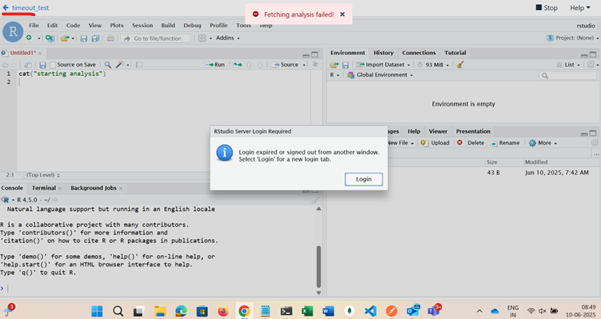We use Rstudio in Docker image containers on our platform. Currently we use RstudioV4.4.2 - where we get a "Posit Workbench Login Required" popup after about 60mins of idling (SS attached). I believe this is the default timeout. Once we refresh the browser, the session is intact. However, it is a blocker and is confusing as users do not know that we shouldn't click the login button, also, because we do not have posit workbench, and we have seperate settings for timeout, which can be configured to upto 180mins.
Modifiyng the auth timeouts i.e. "auth-timeout-minutes=0" in /etc/rstudio/rsession.conf does not have any impact. According to the docs the default setting is either 60 or 120 minutes, depending on which setting is controlling this, so this tracks with what we're seeing, but setting to 0 doesnt help. Are there other settings that control this we're missing?