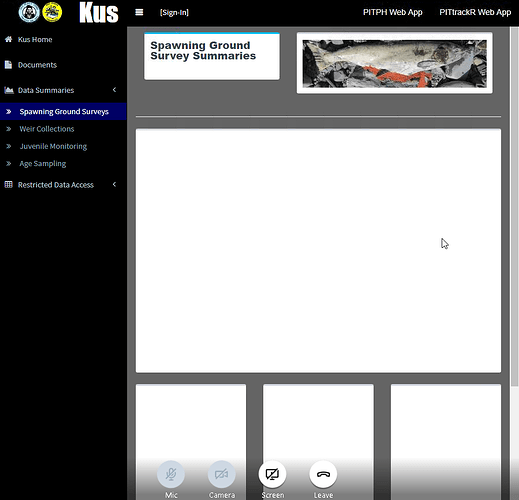I have a Shiny app which works properly from my normal computer and also from a co-worker's computer. This is true for both viewing in the local RStudio Window as well as after the app is deployed on shinyapps.io.
I recently shuffled this app to a server computer and am experiencing issues. When I run the app in the RStudio Window the skeleton of the app properly loads, but I only can see the 'hard-coded' portions of the app (e.g. Links, some titles, boxes (shinydashboard), images, and the sidebar). What doesn't populate are the selectInputs (options typically populated from data), the saved leaflet map (.html), plotly graphs (html as well), and the DT datatables (also HTML I believe). I am not receiving any error messages when I run the app.
(The picture below should be showing some plotly graphs in the boxes, along with some selectInputs in the top box of the mainpage)
The data for the app is saved locally as .rda files and shouldn't be the reason this issue is occurring. I have one R data file that is simply Sys.time(), and that properly displays in a renderText portion on the app sidebar. When I exit the app in RStudio, all the expected data is present in the Environment pane, so I don't believe that is the issue.
If I try to open the leaflet map (.html) outside RStudio, I get an error message from IE: "Internet Explorer restricted this webpage from running scripts or ActiveX controls". I can click "Allow Blocked Content" and the map loads, although there are some minor color issues.
From my investigation it appears that HTML objects are not being properly loaded, possibly due to some security settings? I contacted IT and they were unable to offer a solution. It shouldn't be associated with any firewalls.
I am logged into the server computer as the Administrator. I updated all packages on Thursday 6/25/20)
RStudio v 4.0.2
Shiny v 1.5.0
Please let me know if any additional information would be useful. Any help is appreciated - Thanks!