I am building a Shiny App where I can filter quantity of cars sold based on some selections of car specifications (Body, Doors, Cylinder, Colour). And under them, there are more sub-filters which I used conditional panels to build.
But I think my filtering has some problems, because when I switch to other specifications, the quantity just stays the same.
Data:
master_data_original <- tibble::tribble(
~Make, ~Body, ~Doors, ~Cyls, ~Colour, ~SaleDate,
"RENAULT", "VAN", 4L, 4L, "WHITE", "7/08/2020",
"RENAULT", "VAN", 4L, 4L, "WHITE", "7/08/2020",
"FIAT", "VAN", 4L, 4L, "WHITE", "31/07/2020",
"JEEP", "UTILITY", 4L, 6L, "RED", "4/06/2020",
"RENAULT", "VAN", 5L, 4L, "BLACK", "18/07/2020",
"RENAULT", "COUPE", 2L, 4L, "SILVER", "30/07/2020",
"RENAULT", "VAN", 4L, 4L, "WHITE", "7/08/2020",
"JEEP", "WAGON", 5L, 8L, "WHITE", "8/08/2020",
"RENAULT", "BUS", 4L, 4L, "WHITE", "10/08/2020",
"RENAULT", "WAGON", 5L, 4L, "GREY", "8/08/2020",
"RENAULT", "VAN", 5L, 4L, "WHITE", "10/08/2020",
"RENAULT", "VAN", 5L, 4L, "WHITE", "8/08/2020",
"MITSUBISHI", "UTILITY", 4L, 4L, "BLACK", "6/08/2020",
"JEEP", "WAGON", 5L, 6L, "BLACK", "28/12/2019",
"RENAULT", "VAN", 5L, 4L, "GREY", "3/01/2020",
"MITSUBISHI", "WAGON", 5L, 4L, "WHITE", "8/01/2020",
"RENAULT", "WAGON", 5L, 4L, "WHITE", "15/05/2019",
"RENAULT", "HATCHBACK", 5L, 3L, "WHITE", "10/05/2017",
"HOLDEN", "SEDAN", 4L, 4L, "RED", "18/05/2017",
"PEUGEOT", "HATCHBACK", 5L, 4L, "WHITE", "18/03/2020",
"FORD", "UTILITY", 2L, 6L, "WHITE", "17/07/2015",
"HOLDEN", "WAGON", 5L, 4L, "GREY", "29/06/2019",
"RENAULT", "WAGON", 5L, 4L, "WHITE", "3/07/2019"
)
head(master_data_original)
#> Warning: `...` is not empty.
#>
#> We detected these problematic arguments:
#> * `needs_dots`
#>
#> These dots only exist to allow future extensions and should be empty.
#> Did you misspecify an argument?
#> # A tibble: 6 x 6
#> Make Body Doors Cyls Colour SaleDate
#> <chr> <chr> <int> <int> <chr> <chr>
#> 1 RENAULT VAN 4 4 WHITE 7/08/2020
#> 2 RENAULT VAN 4 4 WHITE 7/08/2020
#> 3 FIAT VAN 4 4 WHITE 31/07/2020
#> 4 JEEP UTILITY 4 6 RED 4/06/2020
#> 5 RENAULT VAN 5 4 BLACK 18/07/2020
#> 6 RENAULT COUPE 2 4 SILVER 30/07/2020
Code:
library(shiny)
library(shinydashboard)
library(shinyWidgets)
library(dplyr)
library(lubridate)
library(tidyr)
ui = dashboardPage(
header = dashboardHeader(
title = "Hello"),
sidebar = dashboardSidebar(
menuItem("Sales", tabName = "sales_4")
),
body = dashboardBody(
fluidRow(
box(width = 12, title = "Car Characteristics", solidHeader = TRUE,status = "primary",
radioButtons("select_comparison", label = " ",
c("Body" ,
"Doors",
"Cylinder" ,
"Colour"), inline=T),
conditionalPanel(
condition = "input.select_comparison == 'Body'",
selectInput(
"body_selected",
" ",
choices = c("WAGON", 'SEDAN', 'UTILITY', 'VAN', 'BUS',
'COUPE', 'HATCHBACK'
),
selected = 1,
multiple = FALSE,
selectize = TRUE,
width = NULL,
size = NULL
)),
conditionalPanel(
condition = "input.select_comparison == 'Doors'",
selectInput(
"doors_selected",
" ",
choices = c('2','4', '5'),
selected = NULL,
multiple = FALSE,
selectize = TRUE,
width = NULL,
size = NULL
)),
conditionalPanel(
condition = "input.select_comparison == 'Cylinder'",
selectInput(
"cylinder_selected",
" ",
choices = c('2','3','4', '5', '6', '7', '8'),
selected = NULL,
multiple = FALSE,
selectize = TRUE,
width = NULL,
size = NULL
)),
conditionalPanel(
condition = "input.select_comparison == 'Colour'",
selectInput(
"colour_selected",
" ",
choices = c('WHITE', 'SILVER', 'BLUE', 'BLACK', 'GREY', 'RED'
),
selected = NULL,
multiple = FALSE,
selectize = TRUE,
width = NULL,
size = NULL
)),
column(12,DT::dataTableOutput("Main_table"))
)
)
)
)
# Define server logic required to draw a histogram
server <- function(input, output, session) {
Main_data <- reactive({
master_data_original$year_sales <- year(master_data_original$SaleDate)
master_data_list_filter <- master_data_original %>% dplyr::filter(Body == input$body_selected|
Doors== input$doors_selected|
Cyls == input$cylinder_selected|
Colour == input$colour_selected)
master_data_list_sum <- master_data_list_filter %>% group_by(Make, year_sales) %>% summarise(Count = n())
master_data_list_sum <- spread(master_data_list_sum, year_sales, Count)
})
output$Main_table <- renderDataTable({
req(input$select_comparison)
isolate(Main_data)
master_data_compare <- Main_data()
master_data_compare[is.na(master_data_compare)] <- 0
master_data_compare$Total <- rowSums(master_data_compare[-1])
master_data_compare <- master_data_compare[, c("Make", "Total")]
datatable(master_data_compare[order(-master_data_compare$Total),], escape = F)
})
}
# Run the application
shinyApp(ui = ui, server = server)
I am not sure if my filter is the reason that causes the error. I want to see different quantity or at least reset to default choice (Nothing selected) when switching among the specifications.
Any help is really appreciated
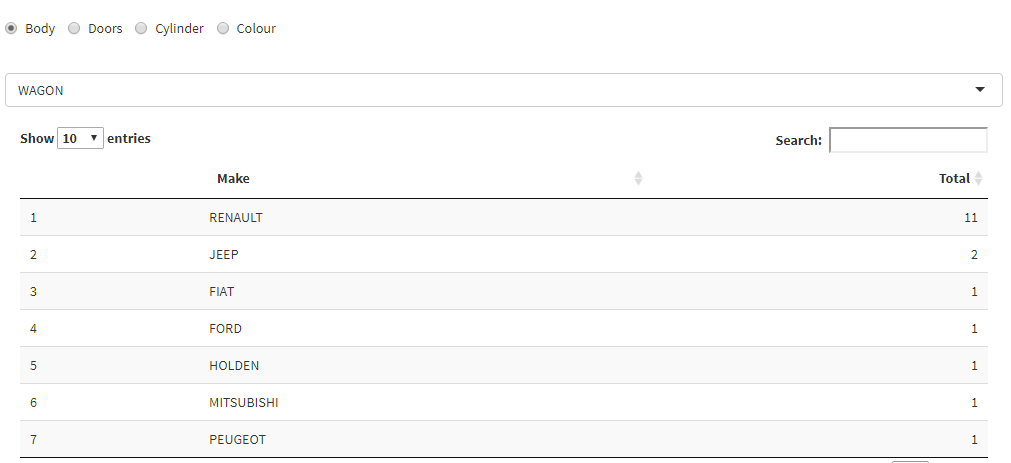
 . I formatted my text code to reproducible example. Hope it is clearer
. I formatted my text code to reproducible example. Hope it is clearer