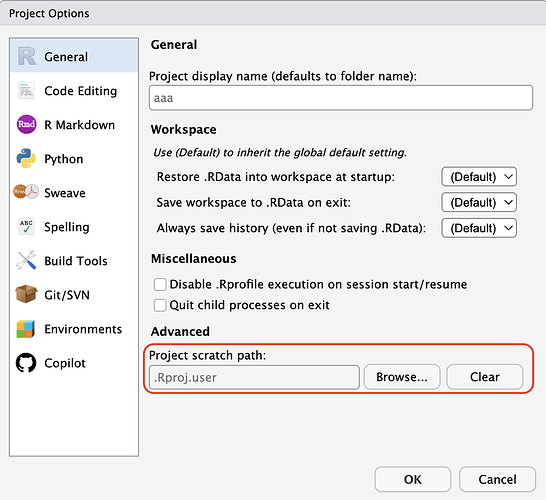R projects saved on network drives and accessed via VPN do not run code or knit from R markdown files on my Windows 11 laptop (24 GB RAM, 1TB SSD). The RAM is not maxed out with any attempted running of code, as even basic code like x <- 1 or gc() typed into the console do not execute in Rstudio in Windows 11.
These R projects and basic code like above do run and knit on Windows 10 and macOS though, so the issue seems specific to Windows 11 rather than the R code or projects.
I would be most grateful for any insights on how to successfully run and knit R projects on network drives in Windows 11 systems.
For reference, I'm using R version 4.5.0, Rtools version 4.5, and RStudio version 2025.05.0.