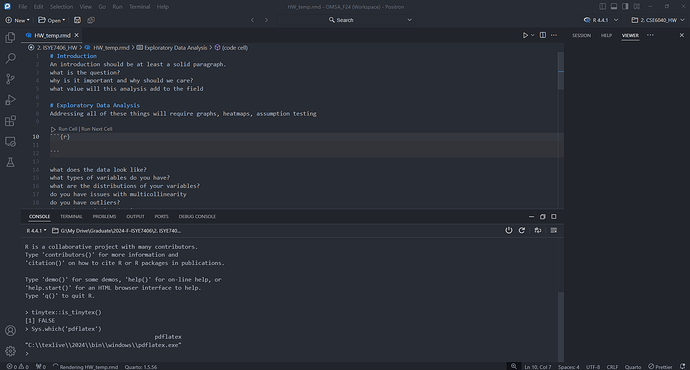I'm relatively new to programming and taking courses on R, using Positron on R-4.4.1 & Quarto, tinytex is installed (when checking with sys.which('pdflatex'), there's a directory output)
When trying to knit an .rmd file to pdf (latex), I'm encountering the bellow error in the Terminal output:
processing file: HW_temp.rmd
1/7
2/7 [unnamed-chunk-1]
3/7
4/7 [unnamed-chunk-2]
5/7
6/7 [unnamed-chunk-3]
7/7
output file: HW_temp.knit.md
output-file: HW_temp.tex
standalone: true
pdf-engine: xelatex
variables:
graphics: true
tables: true
default-image-extension: pdf
metadata
documentclass: scrartcl
classoption:
- DIV=11
- numbers=noendperiod
papersize: letter
header-includes:
- '\KOMAoption{captions}{tableheading}'
block-headings: true
Rendering PDF
running xelatex - 1
command xelatex not found, attempting install
finding package for xelatex
1 package to install
installing xelatex (1 of 1)
ERROR: [non-error-thrown] tlmgr returned a non zero status code
The system cannot find the path specified.
Stack trace:
The system cannot find the path specified.
at Command.handleError (file:///C:/Users/anhcl/AppData/Local/Programs/Quarto/bin/quarto.js:8184:126)
at Command.parseCommand (file:///C:/Users/anhcl/AppData/Local/Programs/Quarto/bin/quarto.js:7909:18)
at eventLoopTick (ext:core/01_core.js:153:7)
at async quarto (file:///C:/Users/anhcl/AppData/Local/Programs/Quarto/bin/quarto.js:118224:9)
at async file:///C:/Users/anhcl/AppData/Local/Programs/Quarto/bin/quarto.js:118244:9
at async mainRunner (file:///C:/Users/anhcl/AppData/Local/Programs/Quarto/bin/quarto.js:118128:9)