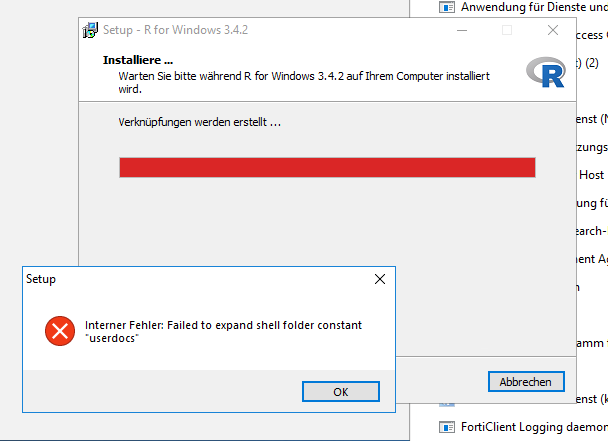Greetings,
I have an error installing R for Windows 3.4.4 that prevents the installation.
The installation runs until the step where the desktop icons are created without any problems, but then crashes with the error code "Internal error: Failed to expand shell folder 'userdocs'.
I have already tried to bypass the desktop icons via config file, unfortunately without success. Enclosed the config file:
[Set up]
Lang = de
Dir = C: \ Program Files \ R \ R-3.4.4
Group = R
Noicons = 0
Setup Type = user
Components = main, i386, x64, translations
Task = record version, associate
[R]
MDISDI = MDI
Help style = HTML
Can someone help here?
Best regards,
Markus
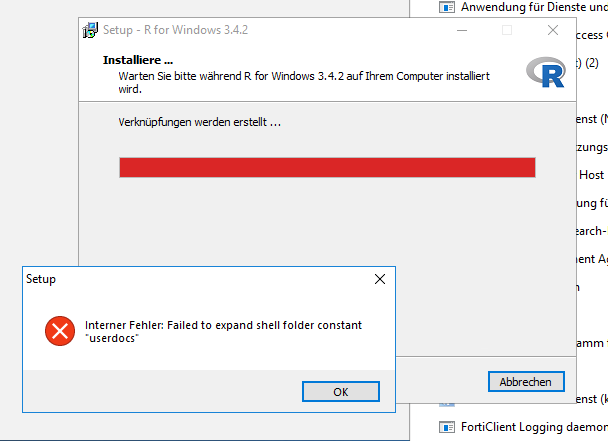
This is the errormessage (german installation) i encounter.
I'm using BMC software deployment for installation on clients, mostly windows 10 64bit.
Some trouble shooting options
- Could you try to install as administrator?
- Are there network files involved?
- Is windows installed in the standard location?
Googling around for this error message, it seems more like a windows issue, rather than an issue with R or RStudio. Check out the discussion at https://answers.microsoft.com/.
Hello,
- tried to install as admin: this works
- windows installation is on the standard location, testing on a Windows 10 v1709 VM
- the BMC installation uses the same script but crashes on the step where the desktop icons are beeing created
Is there any command line how to supress Desktop icons? I think this should do the thing.
Edit: the install uses the local system account - sorry
Hello Markus,
could you solve the problem for installing with local system account? We face the same issue.
Thanks.