I checked on other topics for the same issue but did not find answer for my case.
I'm using RStudio 2022.07.2 with R 4.2.1 on Windows 10.
I installed Quarto 1.1.251 and also tried the pre-release 1.2.174 with no success.
When I try to render the example from the R Quarto website ("Penguins, meet Quarto!"), here's the message I get (as the other people having this issue I guess):
Error: evaluation nested too deeply: infinite recursion / options(expressions=)?
Execution halted
Error: evaluation nested too deeply: infinite recursion / options(expressions=)?
Execution halted
Unable to locate an installed version of R.
Install R from https://cloud.r-project.org/
R is well installed and I can render with Bookdown with no issue at all.
Here's my quarto check:
$ quarto check
[>] Checking Quarto installation......OK
Version: 1.2.174
Path: [...]\Programs\Quarto\bin
CodePage: [...]
[>] Checking basic markdown render....OK
[>] Checking Python 3 installation....(None)
Unable to locate an installed version of Python 3.
Install Python 3 from https://www.python.org/downloads/
(\) Checking R installation...........Error: evaluation nested too deeply: infinite recursion / options(expressions=)?
Execution halted
[>] Checking R installation...........(None)
Unable to locate an installed version of R.
Install R from https://cloud.r-project.org/
(I hided paths and numbers with [...].)
I can create a Quarto document using RStudio but I can not see the Quarto tab in the global options of RMarkdown:
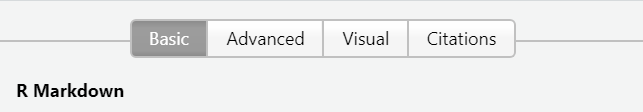
Unlike this post, my R Markdown installation seems to be working well.
Do you have an advice to solve this issue? Thanks a lot!