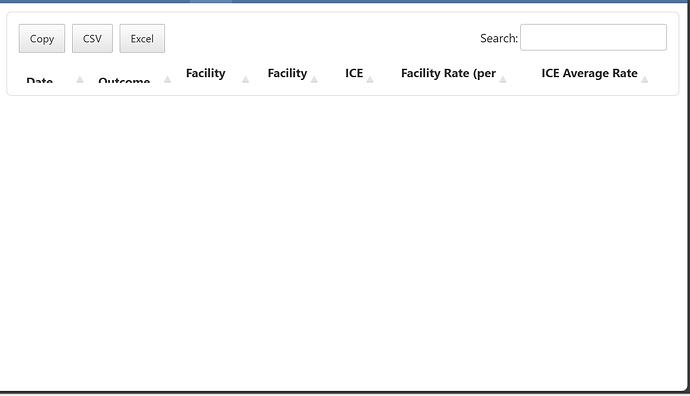So I am trying to create a Quarto Dashboard and could use some help with the following issues:
- For some reason I cannot get the container for a Dynamic Table on the Data page to fill the screen. Instead, it appears to be scrunched as seen below:
Here's my abbreviated code:
# Render the data table
DT::datatable(
table_data,
extensions = 'Buttons',
options = list(
dom = 'Bfrtip',
buttons = list(
list(
extend = 'copy',
className = 'btn btn-default',
exportOptions = list(modifier = list(page = 'all'))
),
list(
extend = 'csv',
className = 'btn btn-default',
exportOptions = list(modifier = list(page = 'all'))
),
list(
extend = 'excel',
className = 'btn btn-default',
exportOptions = list(modifier = list(page = 'all'))
)
),
pageLength = 10
),
class = "display",
fillContainer = TRUE,
rownames = FALSE
)
}, server=FALSE)
Data
DTOutput('table', height = 'auto', width = '100%')