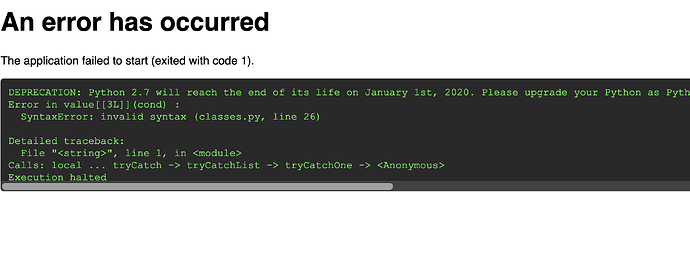Hi @esulli,
Thanks for the reply.
I took your suggestions and created a new directory containing only app.R and one python script that contains everything I need price_f.py . I also edited the app.R code according to your suggestions and the setup part is the following:
library(shiny)
library(shinythemes)
library(scales)
library(reticulate)
virtualenv_create(envname = "web-app-env", python= 'python3')
virtualenv_install('web-app-env', c('pandas', 'numpy'))
use_virtualenv('web-app-env', required = TRUE)
source_python(file='price_f.py')
py_run_file('price_f.py') # I think not needed
After publishing I got a similar error and then looked at the log (see below).
I think the error is caused by loading python2 instead of 3.
2019-04-11T18:21:11.170237+00:00 shinyapps[857967]: Collecting python-dateutil>=2.5.0 (from pandas)
2019-04-11T18:21:11.207555+00:00 shinyapps[857967]: Collecting pytz>=2011k (from pandas)
2019-04-11T18:21:11.364055+00:00 shinyapps[857967]: Downloading https://files.pythonhosted.org/packages/3d/73/fe30c2daaaa0713420d0382b16fbb761409f532c56bdcc514bf7b6262bb6/pytz-2019.1-py2.py3-none-any.whl (510kB)
2019-04-11T18:21:11.444431+00:00 shinyapps[857967]: Collecting six>=1.5 (from python-dateutil>=2.5.0->pandas)
2019-04-11T18:21:11.476329+00:00 shinyapps[857967]: Installing collected packages: six, python-dateutil, numpy, pytz, pandas
2019-04-11T18:21:11.462367+00:00 shinyapps[857967]: Downloading https://files.pythonhosted.org/packages/73/fb/00a976f728d0d1fecfe898238ce23f502a721c0ac0ecfedb80e0d88c64e9/six-1.12.0-py2.py3-none-any.whl
2019-04-11T18:21:15.159824+00:00 shinyapps[857967]: Successfully installed numpy-1.16.2 pandas-0.24.2 python-dateutil-2.8.0 pytz-2019.1 six-1.12.0
2019-04-11T18:21:15.417645+00:00 shinyapps[857967]: Error in value[[3L]](cond) :
2019-04-11T18:21:15.417646+00:00 shinyapps[857967]: SyntaxError: invalid syntax (<string>, line 24)
2019-04-11T18:21:15.417648+00:00 shinyapps[857967]: Calls: local ... tryCatch -> tryCatchList -> tryCatchOne -> <Anonymous>
2019-04-11T18:21:15.417649+00:00 shinyapps[857967]: Execution halted
2019-04-11T18:34:48.373630+00:00 shinyapps[857967]: Server version: 1.7.2-7
2019-04-11T18:34:48.373687+00:00 shinyapps[857967]: jsonlite version: 1.6
2019-04-11T18:34:48.373688+00:00 shinyapps[857967]: htmltools version: 0.3.6
2019-04-11T18:34:48.373682+00:00 shinyapps[857967]: R version: 3.4.3
2019-04-11T18:34:48.373684+00:00 shinyapps[857967]: shiny version: 1.2.0
2019-04-11T18:34:48.373685+00:00 shinyapps[857967]: httpuv version: 1.4.5.1
2019-04-11T18:34:48.373686+00:00 shinyapps[857967]: knitr version: NA
2019-04-11T18:34:48.373632+00:00 shinyapps[857967]: LANG: en_US.UTF-8
2019-04-11T18:34:48.373686+00:00 shinyapps[857967]: rmarkdown version: NA
2019-04-11T18:34:48.373688+00:00 shinyapps[857967]: RJSONIO version: NA
2019-04-11T18:34:49.423669+00:00 shinyapps[857967]: Did you forget to set the RETICULATE_PYTHON environment variable in your .Rprofile before publishing?
2019-04-11T18:34:49.423650+00:00 shinyapps[857967]: warning: using reticulate but python was not specified; will use python at /usr/bin/python
2019-04-11T18:34:49.423842+00:00 shinyapps[857967]: Using pandoc at /opt/connect/ext/pandoc2
2019-04-11T18:34:49.508886+00:00 shinyapps[857967]: Using jsonlite for JSON processing
2019-04-11T18:34:49.571616+00:00 shinyapps[857967]:
2019-04-11T18:34:49.571619+00:00 shinyapps[857967]: Starting R with process ID: '19'
2019-04-11T18:34:49.761391+00:00 shinyapps[857967]: Creating virtual environment 'web-app-env' ...
2019-04-11T18:34:49.761394+00:00 shinyapps[857967]: Using python: python3
2019-04-11T18:34:50.095004+00:00 shinyapps[857967]: New python executable in /home/shiny/.virtualenvs/web-app-env/bin/python2
2019-04-11T18:34:50.095006+00:00 shinyapps[857967]: Also creating executable in /home/shiny/.virtualenvs/web-app-env/bin/python
2019-04-11T18:34:53.021852+00:00 shinyapps[857967]: Installing setuptools, pkg_resources, pip, wheel...done.
2019-04-11T18:34:53.027847+00:00 shinyapps[857967]: Running virtualenv with interpreter /usr/bin/python2
2019-04-11T18:34:53.036703+00:00 shinyapps[857967]: Using virtual environment 'web-app-env' ...
2019-04-11T18:34:53.829041+00:00 shinyapps[857967]: DEPRECATION: Python 2.7 will reach the end of its life on January 1st, 2020. Please upgrade your Python as Python 2.7 won't be maintained after that date. A future version of pip will drop support for Python 2.7.
2019-04-11T18:34:53.929021+00:00 shinyapps[857967]: Collecting pandas
2019-04-11T18:34:54.170788+00:00 shinyapps[857967]: Downloading https://files.pythonhosted.org/packages/db/83/7d4008ffc2988066ff37f6a0bb6d7b60822367dcb36ba5e39aa7801fda54/pandas-0.24.2-cp27-cp27mu-manylinux1_x86_64.whl (10.1MB)
2019-04-11T18:34:54.837614+00:00 shinyapps[857967]: Collecting numpy
2019-04-11T18:34:55.136547+00:00 shinyapps[857967]: Downloading https://files.pythonhosted.org/packages/c4/33/8ec8dcdb4ede5d453047bbdbd01916dbaccdb63e98bba60989718f5f0876/numpy-1.16.2-cp27-cp27mu-manylinux1_x86_64.whl (17.0MB)
2019-04-11T18:34:56.188383+00:00 shinyapps[857967]: Collecting python-dateutil>=2.5.0 (from pandas)
2019-04-11T18:34:56.215386+00:00 shinyapps[857967]: Downloading https://files.pythonhosted.org/packages/41/17/c62faccbfbd163c7f57f3844689e3a78bae1f403648a6afb1d0866d87fbb/python_dateutil-2.8.0-py2.py3-none-any.whl (226kB)
2019-04-11T18:34:56.229229+00:00 shinyapps[857967]: Collecting pytz>=2011k (from pandas)
2019-04-11T18:34:56.496965+00:00 shinyapps[857967]: Downloading https://files.pythonhosted.org/packages/3d/73/fe30c2daaaa0713420d0382b16fbb761409f532c56bdcc514bf7b6262bb6/pytz-2019.1-py2.py3-none-any.whl (510kB)
2019-04-11T18:34:56.599479+00:00 shinyapps[857967]: Collecting six>=1.5 (from python-dateutil>=2.5.0->pandas)
2019-04-11T18:34:56.620450+00:00 shinyapps[857967]: Downloading https://files.pythonhosted.org/packages/73/fb/00a976f728d0d1fecfe898238ce23f502a721c0ac0ecfedb80e0d88c64e9/six-1.12.0-py2.py3-none-any.whl
2019-04-11T18:34:56.636426+00:00 shinyapps[857967]: Installing collected packages: six, python-dateutil, numpy, pytz, pandas
2019-04-11T18:35:00.975228+00:00 shinyapps[857967]: Successfully installed numpy-1.16.2 pandas-0.24.2 python-dateutil-2.8.0 pytz-2019.1 six-1.12.0
2019-04-11T18:35:01.368140+00:00 shinyapps[857967]: Error in value[[3L]](cond) :
2019-04-11T18:35:01.368142+00:00 shinyapps[857967]: SyntaxError: invalid syntax (<string>, line 24)
2019-04-11T18:35:01.368145+00:00 shinyapps[857967]: Execution halted
2019-04-11T18:35:01.368144+00:00 shinyapps[857967]: Calls: local ... tryCatch -> tryCatchList -> tryCatchOne -> <Anonymous>
I think the wrong python load happens in lines
2019-04-11T18:34:49.761394+00:00 shinyapps[857967]: Using python: python3
2019-04-11T18:34:50.095004+00:00 shinyapps[857967]: New python executable in /home/shiny/.virtualenvs/web-app-env/bin/python2
Line 24 of the code is a call to pandas from a class method.
self.dates = pd.date_range(**kwds, normalize=True)
I guess this could be a bug but it works fine locally. I am trying to test it with python 2 locally but I haven't figured out how to do that yet...
Thanks for your help so far.