Hello,
I've tried to publish (update) an app that runs well in the local environment and I was able to publish it a few months ago. While attempting to publish it today to shinyapps.io via RStudio I have encountered such message:
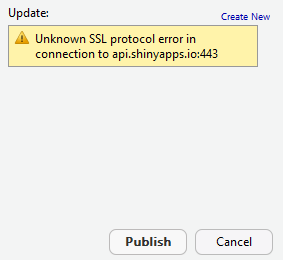
Here's what I'm getting when I'm trying to publish it anyway:
Error in function (type, msg, asError = TRUE) :
Unknown SSL protocol error in connection to api.shinyapps.io:443
Calls: <Anonymous> ... tryCatch -> tryCatchList -> tryCatchOne -> <Anonymous>
Timing stopped at: 0.09 0.2 0.66
Execution halted
And part of stack trace
----- Deployment error -----
Error in function (type, msg, asError = TRUE) :
Unknown SSL protocol error in connection to api.shinyapps.io:443
Calls: <Anonymous> ... tryCatch -> tryCatchList -> tryCatchOne -> <Anonymous>
----- Error stack trace -----
17: stop(e)
16: value[[3L]](cond)
15: tryCatchOne(expr, names, parentenv, handlers[[1L]])
14: tryCatchList(expr, classes, parentenv, handlers)
13: tryCatch({
if (!is.null(file)) {
RCurl::curlPerform(url = url, .opts = options, customrequest = method,
readfunction = fileContents, infilesize = fileLength,
writefunction = textGatherer$update, upload = TRUE)
}
else if (method == "DELETE") {
RCurl::curlPerform(url = url, .opts = options, customrequest = method)
}
else {
if (identical(method, "GET")) {
RCurl::getURL(url, .opts = options, write = textGatherer)
}
else {
RCurl::curlPerform(url = url, .opts = options, customrequest = method,
writefunction = textGatherer$update)
}
}
}, error = function(e, ...) {
if (identical(e$message, "Callback aborted") || identical(e$message,
"transfer closed with outstanding read data remaining"))
return(NULL)
else stop(e)
})
12: system.time(gcFirst = FALSE, tryCatch({
if (!is.null(file)) {
RCurl::curlPerform(url = url, .opts = options, customrequest = method,
readfunction = fileContents, infilesize = fileLength,
writefunction = textGatherer$update, upload = TRUE)
}
else if (method == "DELETE") {
RCurl::curlPerform(url = url, .opts = options, customrequest = method)
}
else {
if (identical(method, "GET")) {
RCurl::getURL(url, .opts = options, write = textGatherer)
}
else {
RCurl::curlPerform(url = url, .opts = options, customrequest = method,
writefunction = textGatherer$update)
}
}
}, error = function(e, ...) {
if (identical(e$message, "Callback aborted") || identical(e$message,
"transfer closed with outstanding read data remaining"))
return(NULL)
else stop(e)
}))
11: http(service$protocol, service$host, service$port, method, url,
headers, writer = writer, timeout = timeout, certificate = certificate)
10: httpRequest(service, authInfo, "GET", path, query, headers, writer,
timeout)
9: GET(service, authInfo, path)
8: grepl(contentType, response$contentType, fixed = TRUE)
7: isContentType(response, "application/json")
6: handleResponse(GET(service, authInfo, path))
5: client$getApplication(target$appId)
4: applicationForTarget(client, accountDetails, target, forceUpdate)
3: force(code)
2: withStatus(paste0("Preparing to deploy ", assetTypeName), {
application <- applicationForTarget(client, accountDetails,
target, forceUpdate)
})
Any ideas? I've tried it with various networks (work, home, phone) and no results ![]()