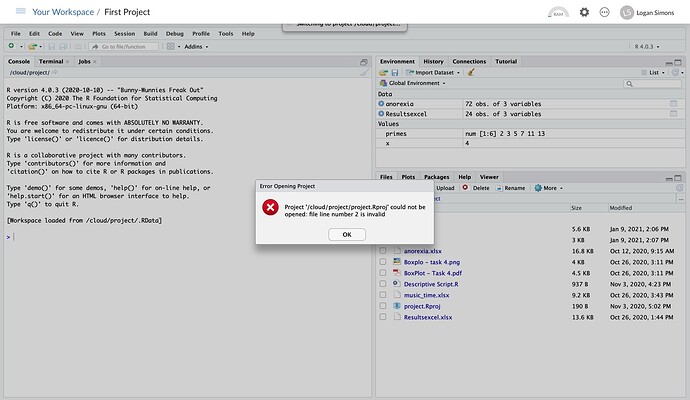An RStudio Cloud (free version) project will not open.
Upon trying to open it, a popup box appears with the message:
Project "/cloud/project/project.Rproj" could not be opened: file line number 2 is invalid.
There is an "ok" button in that pop-up box. If "ok" is pressed, or not, the Project session tries to restarts, at which point the pop up occurs again, ad infinitum.
- I have tried to relaunch the project. That did not make a difference.
- I have deleted the project, and then move it back from trash. That did not make a difference.
Ultimately, I just need to save the files in the project, but given that the RStudio session won't even start, I can't access the files in the File pane to download them.
I hoped there might be some way to access the files on the Linux file system. For example, if I open another project, I can access the Linux terminal and can cd, ls and even use scp. This would allow me to scp the files elsewhere, if only I could access them. However, it appears the files from one project are not accessible from the terminal of another project. I.e. the only R files accessible are in /cloud/project, but that is for the present project, and other projects I own are not accesible. I presume that there's one Linux virtual OS for each RStudio project.
My questions:
- Has anyone else encountered this problem and if so, is there a way to solve this infinite initialisation loop?
- If not, is there any way I can copy the files from one RStudio Cloud project without actually opening up that project?
p.s This project was shared with me by a student who encountered the same problem. Here is a screenshot of what it was like for him, which is exactly how it was for me.