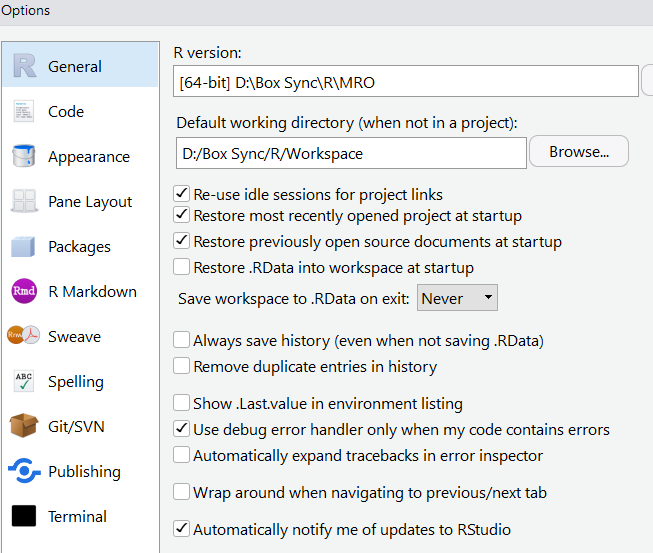I am using projects in RStudio and sync all the files using box between an office and home computer.
After creating and saving the project on my home computer and opening the project again in the office, the source panel and files are not opened. Environment and history is opened as expected.
In the project options settings the following options are set to yes:
- Restore .RData into workspace at startup
- Save workspace to .RData on exit
- Always save history (even when not saving .RData)
Global settings are the same on both computers:
When opening the project on the home computer again, the source panel and script files appear.
Noticed that when the project is opened on the office computer, a new folder is created under .Rproj.user, which I assume are some computer specific settings.
But the source panel files should not be computer specific, right?
What am I missing here to be able to sync the project between computers and restore the project as I left it?
Grateful for suggestions!
/Henrik
Rstudio Version 1.1.463
Using windows 10 on both machines.