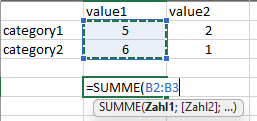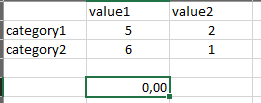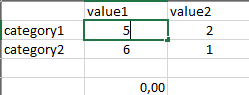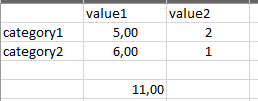I am creating an .xlsx file with data similar to the example data below. When I try to do calculations in the new excel file, the number format is not correctly applied.
I need to click into a cell, then press enter, so that Excel recognizes that the numbers are actually numbers and then calculations such as sums work.
As I have larger datasets and a lot of files I need to create, changing the format manually is not an option. Does someone know how to solve this directly in R?
# Packages
pacman::p_load(tibble,
openxlsx)
# Data
example_data <- tibble(x1 = c(NA, "category1", "category2"),
x2 = c("value1", 5, 6),
x3 = c("value2", 2, 1))
# Format
number_style <- createStyle(numFmt = "NUMBER",
halign = "center")
# Workbook
wb <- createWorkbook()
addWorksheet(wb, "example")
writeData(wb,
sheet = "example",
example_data,
colNames = FALSE)
addStyle(wb,
sheet = "example",
number_style,
rows = c(2:3),
cols = c(2:3),
gridExpand = TRUE)
saveWorkbook(wb, "example.xlsx", overwrite = TRUE)
FJCC
July 16, 2024, 1:52pm
2
I suspect the problem is that you are storing the columns x2 and x3 as text because those columns contain "value1" and "value2". Try
example_data <- tibble(Category = c("category1", "category2"),
value1 = c( 5, 6),
value2= c( 2, 1))
...
writeData(wb,
sheet = "example",
example_data,
colNames = TRUE)
If that gives you the desired result, can you tolerate having a header on the category column?
2 Likes
You are right, it was because of that, thanks! As I read the data in from some other source and I need to keep the format of the first line as is my code looks a bit different, but with the same result. If someone else should need it:
# Packages
pacman::p_load(tibble,
dplyr,
openxlsx)
# Data
example_data <- tibble(x1 = c(NA, "category1", "category2"),
x2 = c("value1", 5, 6),
x3 = c("value2", 2, 1))
example_dat_num <- mutate(example_data,
across(num_range("x", 2:ncol(example_data)), as.numeric))
# Format
number_style <- createStyle(numFmt = "NUMBER",
halign = "center")
# Workbook
wb <- createWorkbook()
addWorksheet(wb, "example")
writeData(wb,
sheet = "example",
example_dat_num,
colNames = FALSE)
writeData(wb,
sheet = "example",
example_dat[1, ],
colNames = FALSE)
addStyle(wb,
sheet = "example",
number_style,
rows = c(2:3),
cols = c(2:3),
gridExpand = TRUE)
saveWorkbook(wb, "example.xlsx", overwrite = TRUE)
Here is what I think is a simpler approach:
example_data <-
data.frame(
col1 = 1:2,
col2 = 3:4,
row.names = c('row1', 'row2')
)
library(openxlsx)
wb <- createWorkbook()
addWorksheet(wb, "example")
writeData(wb,
sheet = "example",
example_data,
rowNames = T,
colNames = T)
number_style <- createStyle(halign = "center")
addStyle(wb,
sheet = "example",
number_style,
rows = c(2:3),
cols = c(2:3),
gridExpand = TRUE
)
saveWorkbook(wb, "example.xlsx")
Created on 2024-07-19 with reprex v2.0.2
system
July 26, 2024, 11:14am
5
This topic was automatically closed 7 days after the last reply. New replies are no longer allowed.