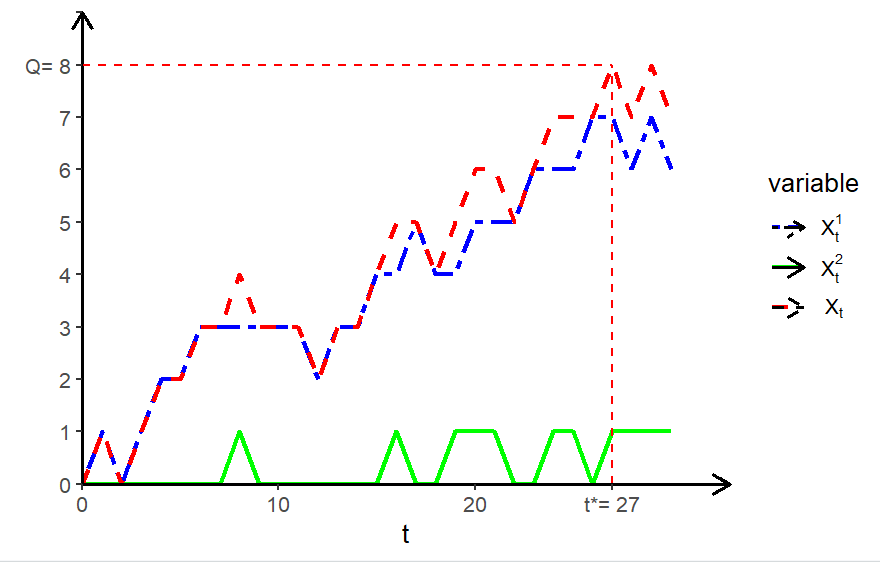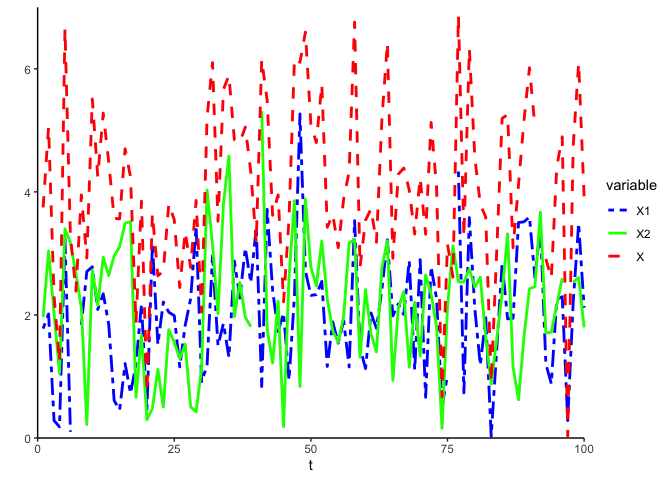Hello,
why do I have arrows on the legend ?
f4= ggplot(data_long,aes(x=t,y=value, color=variable, linetype=variable))+
geom_line(size=1)+
geom_segment(aes(x=0, xend = N*1.1 , y=0, yend = 0), size=0.7,arrow = arrow(length = unit(0.3,"cm")), color='black') +
geom_segment(aes(x=0, xend = 0 , y=0, yend =Q+1), size=0.7,arrow = arrow(length = unit(0.3,"cm")), color='black') +
coord_cartesian(clip = "off")+
scale_linetype_manual(values=c("twodash","solid","dashed"), labels=c(TeX("X_t^1"),TeX("X_t^2"),TeX("X_t")))+
scale_color_manual(values=palette, labels=c(TeX("X_t^1"),TeX("X_t^2"),TeX("X_t")))+
geom_segment(x = 0 , xend = tbar, y = Q, yend = Q, linetype = "dashed", color = "red") +
geom_segment(x = tbar , xend = tbar, y = 0, yend = Q, linetype = "dashed", color = "red") +
scale_x_continuous(breaks=c(set(0,N,10,tbar),tbar),labels=c(as.character(set(0,N,10,tbar)),paste("t*=",tbar)), expand = c(0, 0), limits = c(0, N*1.1)) +
scale_y_continuous(breaks=seq(0,Q+1), labels=c(as.character(seq(0,Q-1)),paste("Q=",Q),""), expand = c(0, 0), limits = c(0, Q+1))+
theme(axis.title=element_text(size=14))+
ylab("")+
xlab(TeX("t"))+
theme_classic()
f4
Thanks for your help !