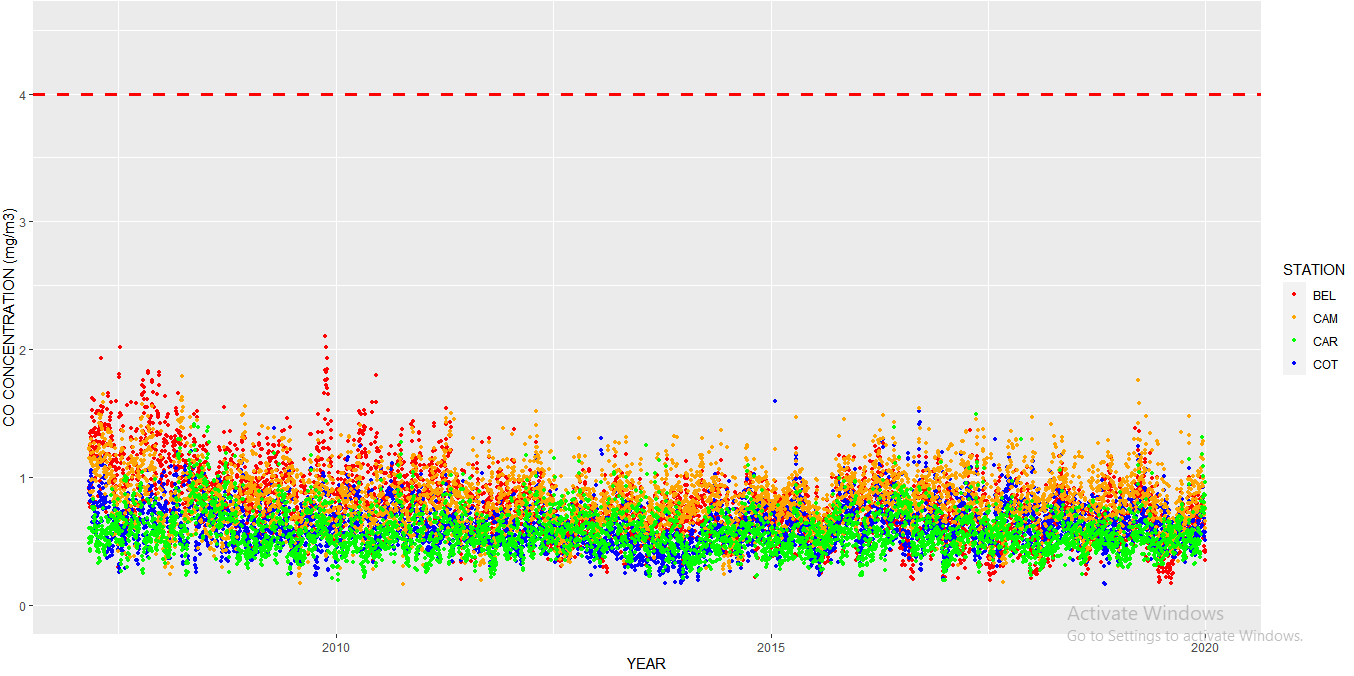You can specify the x-value for the geom_text by using the date scale of your data. For example, if you want the annotation near the left edge of the plot, you can set the x-value to something like x=min(CO_24h$TIME) + 7 (7 days after the earliest date in your data). This ensures that the value is specified on the scale ggplot is expecting.
Using the code in your example:
library(tidyverse)
ggplot() +
geom_point(data=CO_24h, aes(x=TIME,y=BEL,colour="BEL"),size=0.9) +
geom_point(data=CO_24h, aes(x=TIME,y=COT,colour="COT"),size=0.9) +
geom_point(data=CO_24h, aes(x=TIME,y=CAM,colour="CAM"),size=0.9) +
geom_point(data=CO_24h, aes(x=TIME,y=CAR,colour="CAR"),size=0.9) +
coord_cartesian(ylim = c(0,4.5)) +
geom_hline(yintercept = 4,linetype="dashed",color="red",size=1.2) +
labs(colour="STATION",x="YEAR",y="CO CONCENTRATION (mg/m3)") +
scale_color_manual(values=c('red','orange','green','blue')) +
geom_text(aes(x=min(CO_24h$TIME) + 7,
y=3, label="AQG = 4 mg/m3", color="black", size=6))
geom_text works here, because there's no data frame specified in the main call to ggplot. If there were, then geom_text would plot the label once for each row of data. In that situation, you can use the annotate function for a one-off annotation.
Also, if you pivot your data to long format, you'll only need one call to geom_point. Here's an example with both pivoting and the annotate function:
CO_24h %>%
pivot_longer(c(BEL,COT,CAM,CAR)) %>%
ggplot(aes(TIME, value, colour=name)) +
geom_point(size=0.9) +
coord_cartesian(ylim = c(0,4.5)) +
geom_hline(yintercept = 4,linetype="dashed", color="red", size=1.2) +
labs(colour="STATION",x="YEAR",y="CO CONCENTRATION (mg/m3)") +
scale_color_manual(values=c('red','orange','green','blue')) +
annotate(geom="text",
x=min(CO_24h$TIME) + 7,
y=3, label="AQG = 4 mg/m3", color="black", size=6)