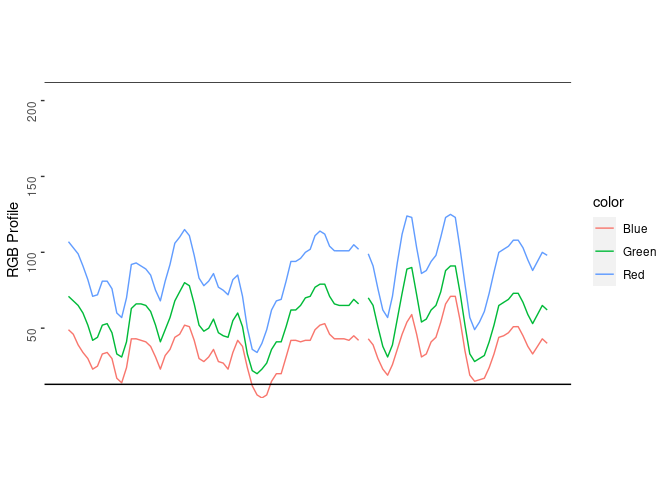Your data doesn't seem to overlap, you are just compressing the Y axis too much with the aspect ratio you are setting.
See what happens if I change it:
library(tidyverse)
df <- data.frame(
stringsAsFactors = FALSE,
Depth = c("0","0,00066","0,00132",
"0,00198","0,00265","0,00331","0,00397","0,00463",
"0,00529","0,00595","0,00661","0,00728","0,00794","0,0086",
"0,00926","0,00992","0,01058","0,01124","0,01191",
"0,01257","0,01323","0,01389","0,01455","0,01521",
"0,01588","0,01654","0,0172","0,01786","0,01852",
"0,01918","0,01984","0,02051","0,02117","0,02183",
"0,02249","0,02315","0,02381","0,02447","0,02514","0,0258",
"0,02646","0,02712","0,02778","0,02844","0,0291",
"0,02977","0,03043","0,03109","0,03175","0,03241",
"0,03307","0,03373","0,0344","0,03506","0,03572",
"0,03638","0,03704","0,0377","0,03837","0,03903","0,03969",
"0,04035","0,04101","0,04167","0,04233","0,043",
"0,04366","0,04432","0,04498","0,04564","0,0463",
"0,04696","0,04763","0,04829","0,04895","0,04961",
"0,05027","0,05093","0,05159","0,05226","0,05292","0,05358",
"0,05424","0,0549","0,05556","0,05622","0,05689",
"0,05755","0,05821","0,05887","0,05953","0,06019",
"0,06086","0,06152","0,06218","0,06284","0,0635",
"0,06416","0,06482","0,06549"),
Red = c("107","103","99","91,001",
"82,002","71,003","72","80,997","81","76,002",
"60,008","57,002","69,993","91,986","92,999","91,001",
"89,002","85,003","75,009","68,006","80,988","91,989",
"105,985","109,996","114,994","111,005","98,016",
"83,019","78,007","80,996","85,993","77,013","75,003",
"72,005","81,984","84,995","71,024","50,037",
"36,025","34,004","39,989","48,983","61,974","67,988",
"68,998","80,974","93,972","94","95,995","99,991",
"101,995","110,978","113,993","112,005","104,02",
"101,008","101","101","101","104,989","102,009",NA,
"99,018","91,024","76,045","62,043","57,016","70,956",
"92,929","111,938","123,96","123,003","103,068","86,059",
"87,993","93,979","97,986","109,956","122,952",
"124,993","123,008","102,08","79,089","57,086","49,032",
"53,98","60,972","72,951","86,942","99,945",
"101,991","103,991","107,983","108","103,022","95,036",
"88,032","93,973","99,972","98,009"),
Green = c("71","68","65","60,001",
"52,002","42,002","43,999","51,997","53","47,003",
"33,007","31,001","40,994","62,986","65,998","66",
"65,001","61,003","52,008","41,01","48,992","56,992",
"67,989","73,993","79,993","78,002","66,015","52,018",
"48,005","49,997","55,991","47,013","45,003",
"44,002","54,982","59,992","51,015","33,031","22,02",
"20,004","22,994","26,992","35,982","40,99","41",
"50,979","61,976","62","64,993","69,988","70,998","76,986",
"78,995","79","71,02","66,013","65,003","65","65",
"68,989","66,009",NA,"70,006","65,015","51,042",
"38,04","31,022","38,975","55,945","72,945","88,947",
"89,997","72,061","54,062","55,993","61,979",
"64,989","73,967","87,948","90,989","91","73,069",
"52,081","33,075","28,02","29,992","31,992","40,963",
"51,954","64,945","66,991","68,991","72,983","73",
"67,027","59,036","53,027","58,973","64,972","62,014"),
Blue = c("49","46","39,001","34,001",
"30,001","23,002","24,999","32,997","34","30,002",
"17,006","14,002","23,994","42,988","43","42,001",
"41,001","38,002","31,006","23,007","31,991","35,996",
"43,992","45,998","51,993","51,001","42,011",
"30,015","28,003","30,996","35,993","28,012","27,002",
"23,006","33,982","41,987","38,007","24,024","12,022",
"6,011","4,004","5,996","14,982","19,99","20",
"30,977","41,976","42","41,002","41,998","42","48,983",
"51,993","52,997","46,018","43,008","43","43",
"42,003","44,992","42,009",NA,"43,018","39,012",
"30,027","23,021","19,012","25,978","35,968","45,967",
"53,974","58,983","46,044","31,052","32,993","40,972",
"43,989","53,964","65,956","70,981","71","55,061",
"35,077","19,063","15,016","15,996","16,996","23,971",
"32,963","43,954","44,996","46,991","50,983","51",
"45,027","38,031","33,023","37,977","42,977",
"40,014")
)
min_Depth=0
max_Depth=7
min_Red=13
max_Red=212.226
min_Green=10
max_Green=200
min_Blue=3
max_Blue=180
df %>%
mutate(across(everything(), str_replace, ",", "."),
across(everything(), parse_number)) %>%
pivot_longer(cols = -Depth, names_to = "color", values_to = "value") %>%
ggplot(aes(x = Depth, y = value, color = color))+
geom_line() +
geom_hline(yintercept=13, col="black") +
# geom_vline(xintercept=7) +
# geom_vline(xintercept=0) +
geom_hline(yintercept=212.226) +
labs(x=NULL, y = "RGB Profile") +
scale_x_continuous(breaks=NULL) +
scale_y_continuous(expand = expansion(mult = 0)) +
#coord_cartesian(ylim = c(13,212.226))+
theme(axis.text.y = element_text(angle = 90),
axis.title.x = element_blank(),
axis.text.x = element_blank(),
axis.ticks.x = element_blank(),
aspect.ratio = 6/10,
panel.background = element_rect(fill = "transparent",colour = NA),
panel.grid.minor = element_blank(),
panel.grid.major = element_blank())
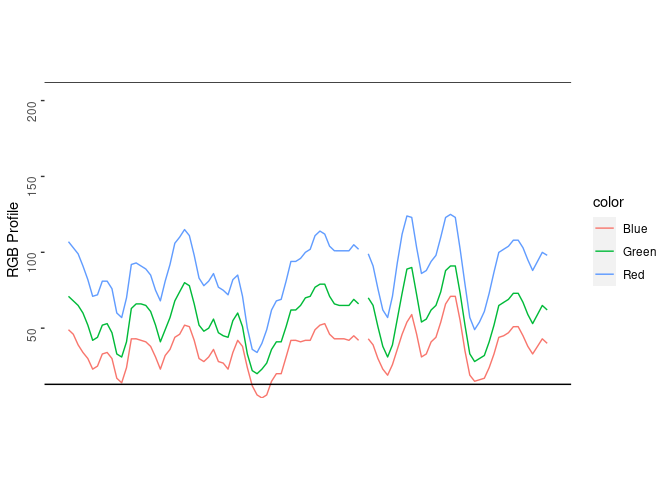
Created on 2021-02-07 by the reprex package (v1.0.0)
If for some reason, changing the aspect ratio is not an option, you could try experimenting with scale transformations for the y axis.
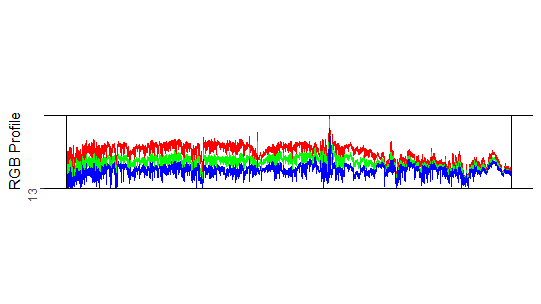 The code I used is :
The code I used is : .
.