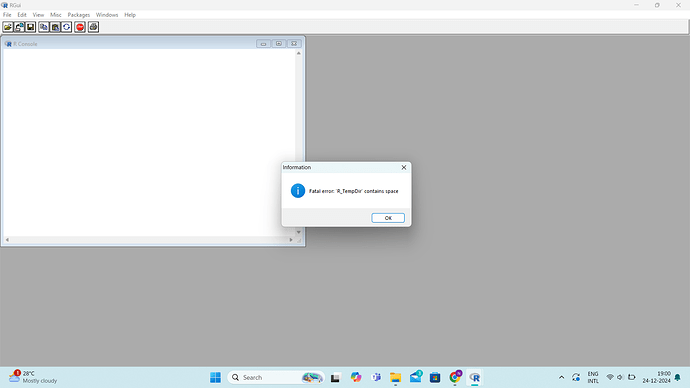Hi
I am experiencing problem while installing R. I installed R 4.4.2. When I open the application it shows error as shown in the attached screenshot. Please guide me how to solve this. I have tried changing the path to a folder which does not have space while installing R. But it does not work.
Hello Kuttan98, maybe you download the wrong version, follow the following step your issue should get resolved
Go to the R website (CRAN: Mirrors) and navigate to the download page on the Comprehensive R Archive Network. The download page brings you to a list of locations to download R.
Click one of the “mirrors,” or download locations. This will bring you to a page with download links corresponding to each OS. Don’t worry about which mirror to pick--all of them host the same R installation files.
Find your OS, click its corresponding link, and download the base package. The description should say “Binaries for base distribution.”
Click the download link to begin downloading R.
Thanks for the solution. This worked for me.
This topic was automatically closed 7 days after the last reply. New replies are no longer allowed.
If you have a query related to it or one of the replies, start a new topic and refer back with a link.