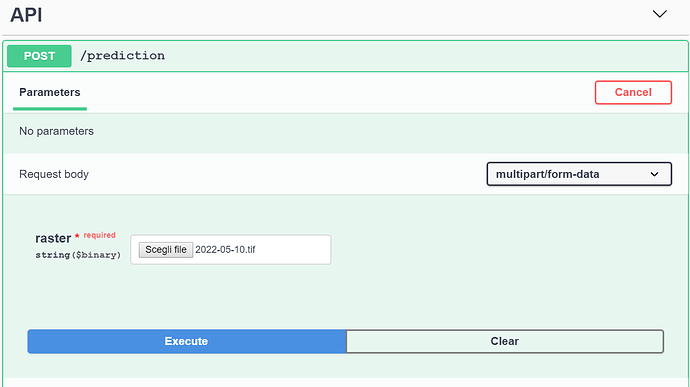Dear All,
This model in order to perform prediction needs the following parameters 1 raster, 2 dates, 2 characters and 2 number variables.
I have found a way to input the dates, characters and numbers into the api, instead what I find considerable difficulty is the raster.
Furthermore, this model allows the calculation of raster that i would like to provide as a tif at the end of the api call.
Have any of you ever had experience with raster calculation in plumber?
Also, I cannot find any documentation on the internet about it
meztez
November 4, 2022, 5:38pm
2
Use a file type parameter, you will get the binary content of the uploaded raster.
See : Annotations reference • plumber
You could use the tiff serializer, depending on the actual output of your model.
1 Like
Dear @meztez
I have tried to build the API but i have still have problem, i will report the code and error output.
library(plumber)
library(tidyverse)
library(readxl)
library(raster)
library(sp)
library(sf)
library(tidyverse)
library(nasapower)
library(tidymodels)
library(xgboost)
options("plumber.port" = 8000)
final_model_xgb<-readRDS("model/model.RDS")
#* @apiTitleAPI
#* @apiVersion 1.0.1
#* @tag API
#* @param firststring:string
#* @param seconstring:string
#* @param thirdstring:string
#* @param raster:file
#* @param fourthstring:string
#* @param firstnumber:number
#* @param secondnumber:number
#* @post /prediction
#* @serializer tiff
function(firststring, seconstring, thirdstring, raster, fourthstring, firstnumber, secondnumber){
print(firststring)
print(seconstring)
print(thirdstring)
print(fourthstring)
print(firstnumber)
print(secondnumber)
raster<-readBin(raster[1], 'double')
print(raster)
}
The error output is the following
<simpleError in readBin(raster[1], "double"): invalid connection>
What can i do to overpass this problem?
meztez
November 5, 2022, 3:31pm
4
raster[1] is not a valid connection to a file, it is a raw vector in memory. The raw vector is the binary representation of the file you submit to your API.
put a browser() instruction just before raster<-... and play with it interactively. You will see what I mean.
Have a good day.
1 Like
I have tried several ways how to figure it out by using the browser function, but i am still blocked
This is the code I am using, I reduced it to make numerous attempts.
#* @apiTitle API
#* @apiVersion 1.0.1
#* @tag API
#* @param raster:binary
#* @post /prediction
#* @serializer tiff
function(raster){
raster<-browser(readBin(raster, 'raw'))
print(raster)
}
and i have the follow output
<simpleError in readBin(raster, "raw"): invalid connection>
Moreover i am attaching the follow picture to provide more information about my problem.
meztez
November 5, 2022, 6:28pm
6
#* @apiTitle API
#* @apiVersion 1.0.1
#* @tag API
library(raster)
#* @param raster:binary
#* @post /prediction
#* @serializer tiff
function(raster){
# Before using a function, it is good to
# check its documentation using ?<function>
# Here ?browser
browser()
filename <- names(raster)
content <- raster[[1]]
file <- tempfile(fileext = filename)
on.exit(unlink(file), add = TRUE)
writeBin(content, file)
r <- raster::raster(file)
# plot using breaks.
plot(
r,
breaks = c(300, 350, 400, 450),
col = terrain.colors(3),
main="Digital Surface Model (DSM)\n NEON Harvard Forest Field Site"
)
}
1 Like
Dear @meztez it worked perfectly and now the plumber API is running locally.
Thanks again for the suggestions.
But now I have a new problem, and I apologize for bothering you again.
I am trying to submit the raster file by using httr package, but I am finding some difficulties to insert the raster as body of the API Call
I am using this code but it is not working for me
prediction<-raster(POST("http://localhost:8000/prediction?",
upload_file("C:/Users/Utente/Desktop/2022-05-10.tif")))
Could you help me for the last time?
meztez
November 7, 2022, 1:16pm
8
dont forget to extract the post response content using httr content function.
system
November 14, 2022, 1:16pm
9
This topic was automatically closed 7 days after the last reply. New replies are no longer allowed.