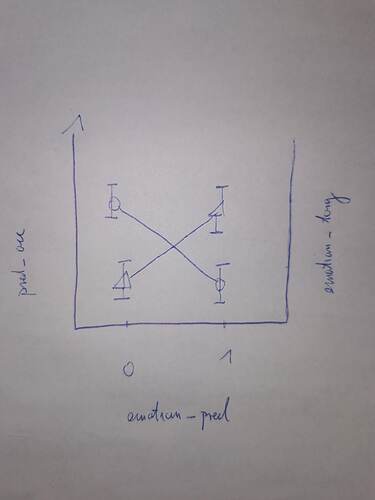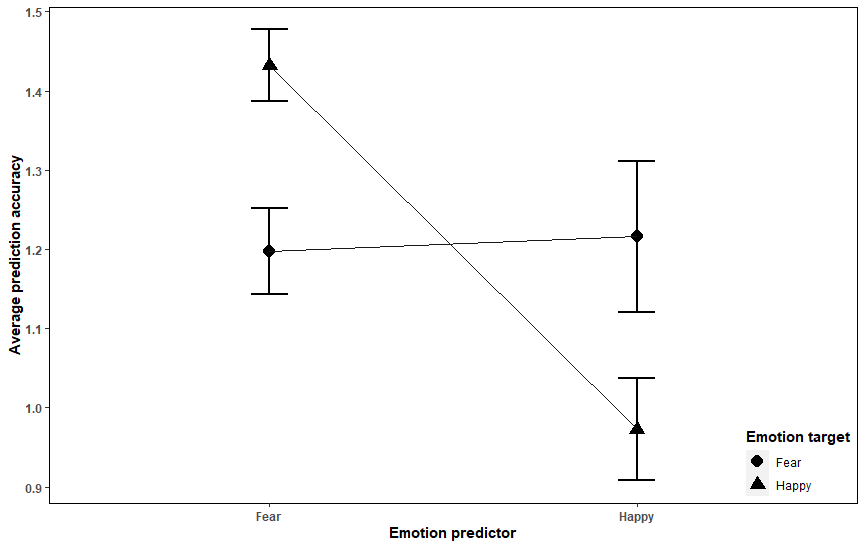Hi everyone,
I am quite new to R, but I have to use it for data analysis of my bachelor thesis.
I've run a multiple linear regression where pred_acc is the dependent continuous variable and emotion_pred and emotion_target are two dummy coded independent variables with 0 and 1. Furthermore I am interested in the interaction between the two independent variables.
model <- lm(predic_acc ~ emotion_pred * emotion_target, data = data_almost_final)
summary(model)
Now I wanted to plot the regression with the means of each combination of the independent variables (0,1; 1,0; 1,1; 0,0) and add an errorbar with the standard error of the means. I have literally no idea at all how to do this. Maybe somebody here can help me with this? Thanks a lot!
I attached a sketch of what kind of plot I am trying to get.