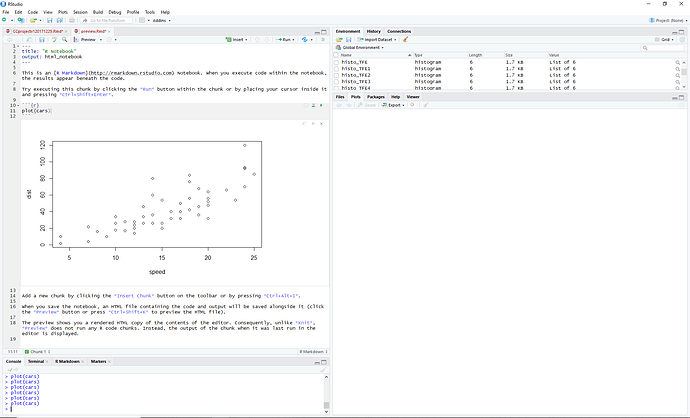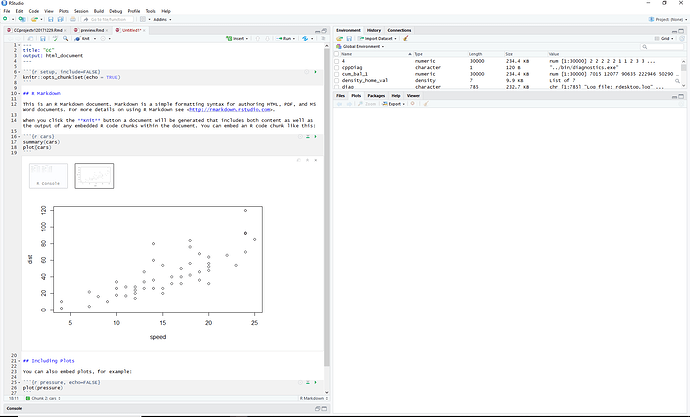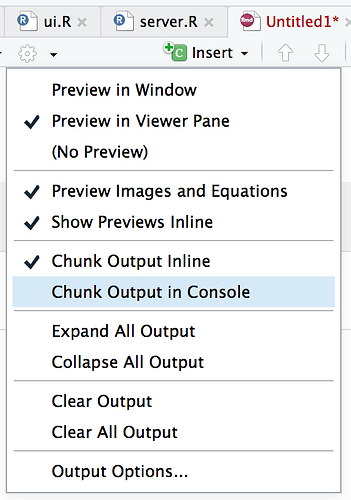Hi,
I'm hoping someone can assist. My plots are not showing up in the 'plots' area.
I have spent a good amount of time Googling the issue and have tried the following with no luck:
- updated my RStudio Version (now Version 1.1.383) - 64 bit
- dev.off()
- while (!is.null(dev.list())) dev.off()
- dev.cur() to close devices dev.off(i) with i being 2 devices
- reviewed my Global Options of Rmarkdown and have selected: "Show output preview in" select "Viewer Pane" & Uncheck the box "Show output inline for all R Markdown documents"
I've rebooted/restarted multiple times.
As a side note, my graphs will show up in the code area and when I paste the code into the Console area it will show up in the 'plots' area.
I'm hoping someone can help me save time in the constant copying and pasting...
Thank-you in advance.
In case it helps the diagnostics-report is as follows:
[1] "C:/Program Files/RStudio/bin/winutils"
$SESSIONNAME
[1] "Console"
$SystemDrive
[1] "C:"
$SystemRoot
[1] "C:\WINDOWS"
$TEMP
[1] "C:\Users\Chris\AppData\Local\Temp"
$TERM
[1] "xterm-256color"
$TMP
[1] "C:\Users\Chris\AppData\Local\Temp"
$TVT
[1] "C:\Program Files (x86)\Lenovo"
$USERDOMAIN
[1] "DESKTOP-U90BDSJ"
$USERDOMAIN_ROAMINGPROFILE
[1] "DESKTOP-U90BDSJ"
$USERNAME
[1] "Chris"
$USERPROFILE
[1] "C:\Users\Chris"
$VBOX_MSI_INSTALL_PATH
[1] "C:\Program Files\Oracle\VirtualBox\"
$windir
[1] "C:\WINDOWS"
[1] ".GlobalEnv" "package:ggplot2" "package:sm"
[4] "package:car" "package:PerformanceAnalytics" "package:xts"
[7] "package:zoo" "package:psych" "package:readxl"
[10] "tools:rstudio" "package:stats" "package:graphics"
[13] "package:grDevices" "package:utils" "package:datasets"
[16] "package:methods" "Autoloads" "package:base"
Log file: rdesktop.log