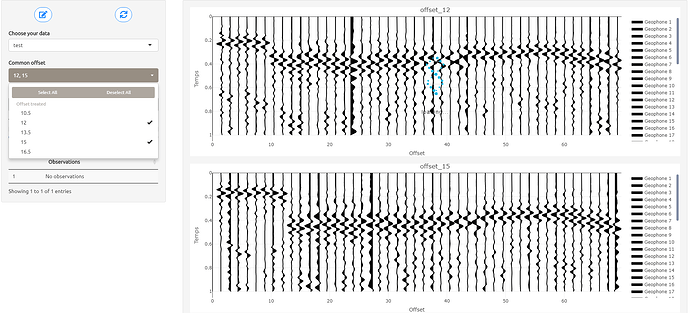Good morning, everyone,
So here's another little question for the community ![]()
In my application I want to select a number of graphics. Depending on the length of the returned list, I use a renderUI to put them in a predefined configuration. In addition, in order not to have a white interface, I use withLoader.
mylist <- reactive({input$mylist})
observe({
mylist <- mylist()
output$plot1 <- renderPlotly(toAnalysis$plots[[paste0("plot_",poc[1])]])
output$plot2 <- renderPlotly(toAnalysis$plots[[paste0("plot_",poc[2])]])
output$plot3 <- renderPlotly(toAnalysis$plots[[paste0("plot_",poc[3])]])
output$plot4 <- renderPlotly(toAnalysis$plots[[paste0("plot_",poc[4])]])
})
output$plots_dataset <- renderUI({
mylist <- mylist()
if(is.null(mylist)){
tagList(
tags$h1("No data was selected")
)
}
switch(length(mylist),
"1" = {
tagList(
withLoader(
plotlyOutput("plot1"),
type = "html",
loader = "dnaspin"
)
)
},
"2" = {
tagList(
withLoader(
plotlyOutput("plot1"),
type = "html",
loader = "dnaspin"
),
br(),
withLoader(
plotlyOutput("plot2"),
type = "html",
loader = "dnaspin"
)
)
},
"3" = {
tagList(
fluidRow(
column(6,
withLoader(
plotlyOutput("plot1"),
type = "html",
loader = "dnaspin"
)
),
column(6,
withLoader(
plotlyOutput("plot2"),
type = "html",
loader = "dnaspin"
)
)
),
br(),
fluidRow(
column(6,
offset = 3,
withLoader(
plotlyOutput("plot3"),
type = "html",
loader = "dnaspin"
)
)
)
)
},
"4" = {
tagList(
fluidRow(
column(6,
withLoader(
plotlyOutput("plot1"),
type = "html",
loader = "dnaspin"
)
),
br(),
column(6,
withLoader(
plotlyOutput("plot2"),
type = "html",
loader = "dnaspin"
)
)
),
fluidRow(
column(6,
withLoader(
plotlyOutput("plot3"),
type = "html",
loader = "dnaspin"
)
),
br(),
column(6,
withLoader(
plotlyOutput("plot4"),
type = "html",
loader = "dnaspin"
)
)
)
)
}
)
})
But as you can see, the loader of the plot1 continues to be present... This blocks the interaction of the graph at the same time. Because clicks are made 1 to 1 so in the switch it will load the configuration 1 then the 2
How can I solve the problem?
I've tried many things but nothing works.
I was thinking about destroying the graphics and then reloading them, but I couldn't find a solution