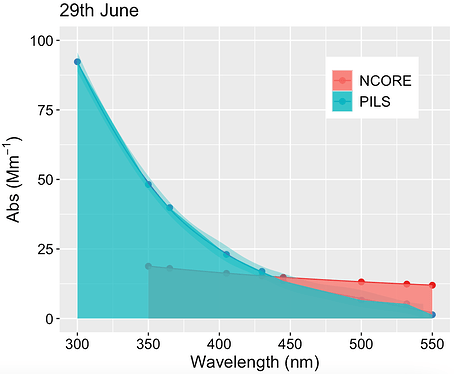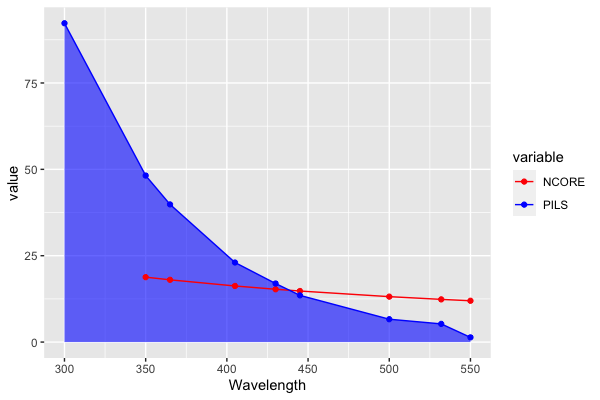Hi,
I have data with 2 columns (NCORE and PILS).
For the PILS, I want to make a line plot with a filled area. For the NCORE, I want to make only a line plot.
Wavelength NCORE PILS
300 NaN 92.29
350 18.79 48.20
365 18.02 39.85
405 16.24 23.03
430 15.29 16.94
445 14.78 13.52
500 13.15 6.618
532 12.36 5.262
550 11.96 1.360
For doing this, I am using code:
wavelength %>%
slice(1:n()) %>%
melt(id.vars=1:1) %>%
ggplot(aes(Wavelength, value, fill=variable)) + geom_area(alpha=0.6)+
geom_line(size=0.2) +
xlab(bquote('Wavelength (nm)')) +
ylab(bquote('BrC - Absorbance')) +
labs(title = "29th June")+
ylim(0,100)+
theme(legend.text=element_text(size=12)) +
theme(legend.title=element_blank()) +
theme(legend.position = c(0.8, 0.8)) +
theme(axis.title = element_text(face="plain",size=14,color="black"),
axis.text=element_text(size=12,face="plain", color="black"),
plot.title = element_text(size=15)) +
scale_color_brewer(palette="Set1")+
ylab(bquote('Abs ('*Mm^-1*')'))
from this code, I am getting plot like
But, in this plot, I want to remove the filled area from NCORE (the red one). I only want a line plot for the NCORE column and on the front side. Right now in this plot, the red points (line) are behind the green that's why all the red points are in shadow. I want to make all the red points more clear.
Please let me know how to do it.
Thanks