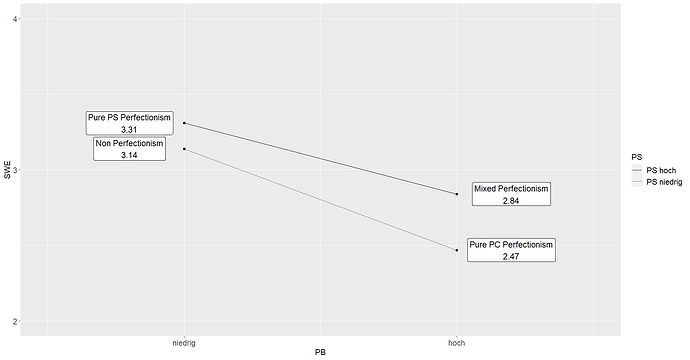Hello people,
as part of my bachelor's thesis, I would like to create a comparable figure (with my own data, of course) to the one shown here: Figure
Unfortunately, the paper does not mention how this figure was created. The supervisor of my bachelor's thesis apparently has an Excel tool for this that I could use, but she also emphasised that the figures would not be as nice with it as the one shown here. Instead of the grades (A+ to B), I would also like to have only "low" and "high" written on the y-axis. In my thesis, I created every other Figure with R, I would love if I could use it for this one too.
Does anyone know anything about this and can tell me which function (or which package) I could use to create a comparable figure? Maybe ggplot2? Honestly I have no idea how to create such a figure completely 'from scratch'. That would help me a lot! English is not my first language, so I would be very grateful if any explanation would not be too complicated to understand. Many thanks in advance!
Christina