Penguins
Authors: Mark Ustel
Abstract: This sleek neumorphism dashboard hopes to breathe new life into the classic Palmer Penguins dataset using ggplot2 and a progress bar. By focusing on key features of the dataset, the app provides users with an intuitive and enjoyable platform to explore and uncover insights about penguin species in a visually appealing manner.
The app features two charts:
- Violin Plot: This plot emphasizes how the ratio between bill length and depth can serve as an effective tool for identifying penguin species. Users can visualize the distribution across all three species, gaining fresh insights into this classic dataset.
- Scatter Plot: Highlighting the strong relationship between flipper length and body mass, this plot includes an overlaid linear regression line. It allows users to easily grasp the correlation between these variables, illustrating how flipper size may predict overall body mass in penguins.
Additionally, the app incorporates animated summary statistics that provide dynamic and fun insights as users interact with the filters. The filters embrace the neumorphism design, enhanced by embedded neon lights—a real treat, particularly when experienced on a touch screen. Loading spinners ensure a smooth user experience during chart rendering, adding to the dashboard’s seamless and enjoyable feel.
By blending a well-known dataset with cutting-edge design, this dashboard breathes new life into the Palmer Penguins data, making data exploration both informative and fun.
Full Description:
Shiny app: https://mark-ustel.shinyapps.io/neumorphism/
Repo: GitHub - mark-ustel/palmerpenguins: palmer penguin dashboard to be used as a demo
Thumbnail:
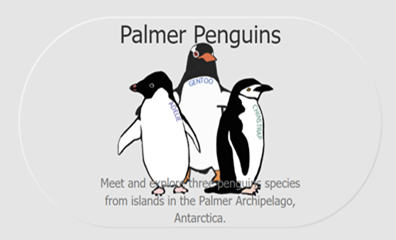
Full image: