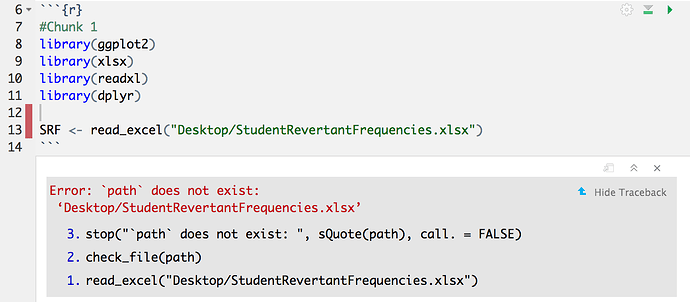This code was working perfectly fine until I tried to knit it. At first it said that at Line 10 the path didn't exist when I tried to knit it. Now the error has moved to this line. I don't know what's wrong, it worked totally fine 10 minutes ago, could open my data and perform tasks below.
First verify that the file exists. Then, try with the absolute path of that file. Do you get same error then?
@FinnW, in answer to your post below:
Absolute path is the full path. So, on Unix systems, that will be starting from root directory, and windows, starting from the main drive (C, D, etc)
If you are on Mac, try something like this ~/Desktop/StudentRevertantFrequencies.xlsx. Or, go to finder and note the path via right click and get info for file.
If you are on windows, you can get the path via Properties after right click on the file.
The file does exist. How do I use the absolute path?
That did it, Great, Thanks!
This topic was automatically closed 7 days after the last reply. New replies are no longer allowed.