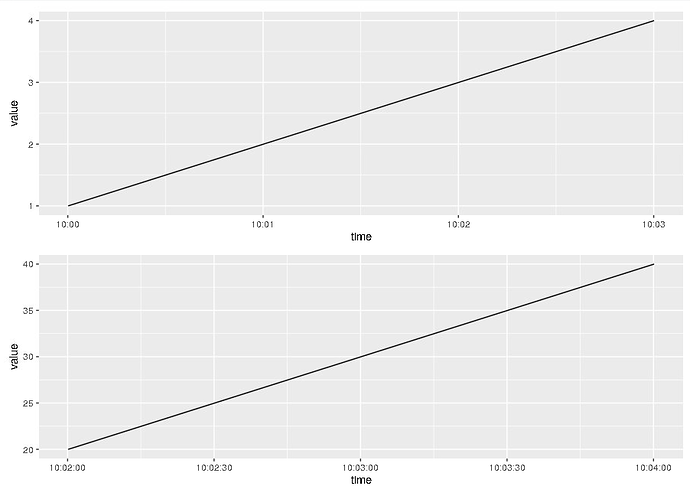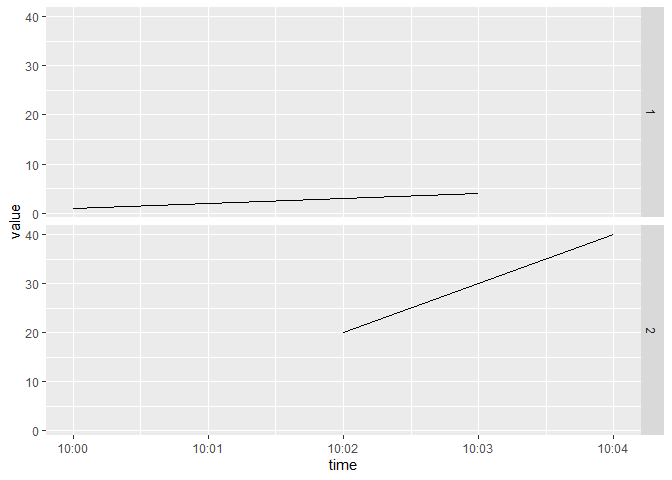Consider this simple example
library(tidyverse)
library(lubridate)
library(patchwork)
df1 <- tibble(time = c(ymd_hms('2019-10-01 10:00:00.123'),
ymd_hms('2019-10-01 10:01:00.123'),
ymd_hms('2019-10-01 10:02:00.123'),
ymd_hms('2019-10-01 10:03:00.123')),
value = c(1,2,3,4))
df2 <- tibble(time = c(ymd_hms('2019-10-01 10:02:00.123'),
ymd_hms('2019-10-01 10:03:00.123'),
ymd_hms('2019-10-01 10:04:00.123')),
value = c(20, 30, 40))
p1 <- df1 %>% ggplot(aes(x = time, y = value)) + geom_line()
p2 <- df2 %>% ggplot(aes(x = time, y = value)) + geom_line()
p1/p2
this gives
However, I would like the plots to be aligned on the x axis. Is that possible?
Thanks!
Leon
2
bind_rows(df1 %>% mutate(df = 1),
df2 %>% mutate(df = 2)) %>%
ggplot(aes(x = time, y = value)) +
geom_line() +
facet_wrap(~df, ncol = 1, scale = "free_y")
Hope it helps 
2 Likes
I was just typing up a very similar solution.
library(tidyverse)
library(lubridate)
#>
#> Attaching package: 'lubridate'
#> The following object is masked from 'package:base':
#>
#> date
# library(patchwork)
df1 <- tibble(time = c(ymd_hms('2019-10-01 10:00:00.123'),
ymd_hms('2019-10-01 10:01:00.123'),
ymd_hms('2019-10-01 10:02:00.123'),
ymd_hms('2019-10-01 10:03:00.123')),
value = c(1,2,3,4))
df2 <- tibble(time = c(ymd_hms('2019-10-01 10:02:00.123'),
ymd_hms('2019-10-01 10:03:00.123'),
ymd_hms('2019-10-01 10:04:00.123')),
value = c(20, 30, 40))
dftog <- bind_rows(df1, df2, .id="Plot")
dftog %>%
ggplot(aes(x=time, y=value)) +
geom_line() +
facet_grid(Plot~.)
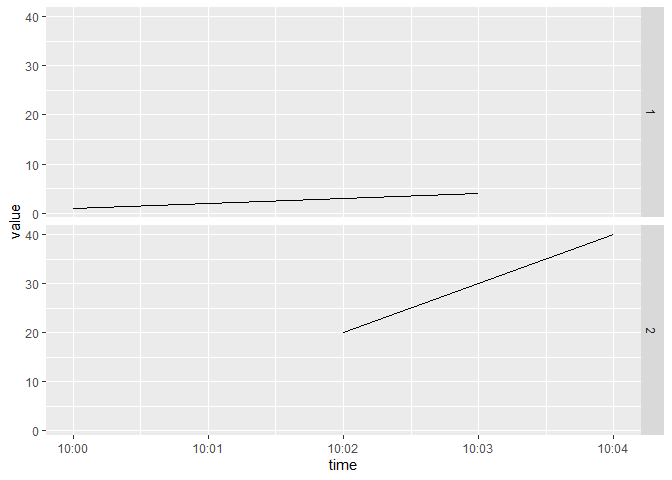
Created on 2019-12-02 by the reprex package (v0.3.0)
1 Like
thanks! so I guess patchwork is not useful in this setup
system
Closed
5
This topic was automatically closed 21 days after the last reply. New replies are no longer allowed.