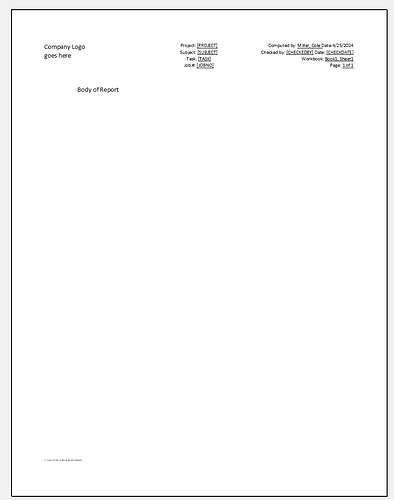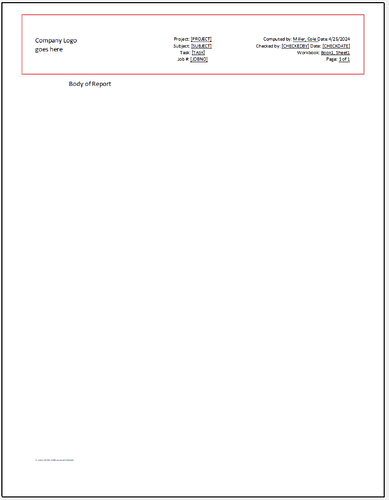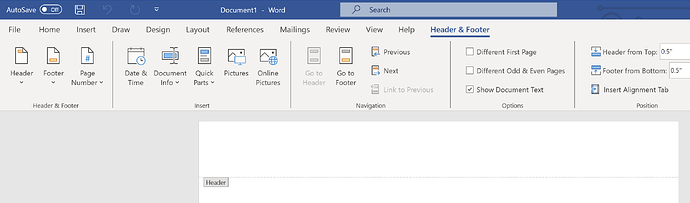Is there a way to add a page header that prints on every page like so:
There really is not enough information for anyone to answer the question.
For some general information on asking questions see:
FAQ Asking Questions
I just want to be able to print a header like the one in red outlined below on every page in the pdf. So if I have a qmd file or a Jupyter notebook file, is there anything I can add to tell quarto to print a certain code cell or markdown cell on every page.
Is there an option for this in quarto?
Okay, you want a pdf which was not clear before.
It looks like it can be done in a couple of ways in the YAML. See Header and footer in quarto qmd to pdf
This seems to be working for me. Note that you do not need the {lipsum} package. I have it in there to generate text in the body of the .qmd.
---
title: "Authoring"
author: "Anon."
date: today
date-format: iso
number-sections: false
format: pdf
header-includes:
- \usepackage{lipsum}
- \usepackage{fancyhdr}
- \pagestyle{fancy}
- \fancyhead[C]{Header Text}
---
I have been playing around with the {fancyhdr} package in TeX to see what we can get.
If you are not a TeX user this may give you a start on how to set up the header.
\fancyhead[L]{Company Name \hspace{4cm}Project \hspace{4cm}Actors\\
Company Address \hspace{4cm}Birthday Party \hspace{4cm} Bozo tho Clown}
This topic was automatically closed 7 days after the last reply. New replies are no longer allowed.
If you have a query related to it or one of the replies, start a new topic and refer back with a link.