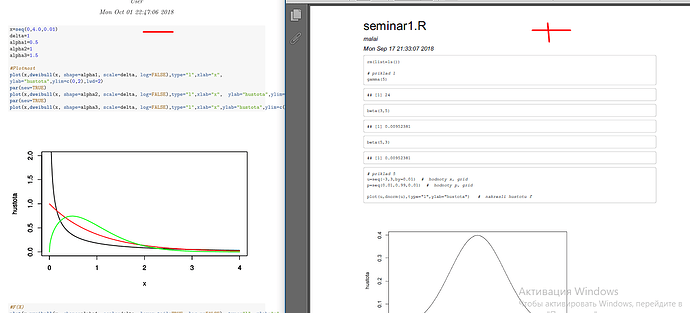Help me please with design pade, because I dont know how I can change it. I have right exaple. My achievement looks awful (many colors, fill, different fonts). I want the same strict design of my work.
As an example - my code:
x=seq(0,4.0,0.01)
delta=1
alpha1=0.5
alpha2=1
alpha3=1.5
#Plotnost
plot(x,dweibull(x, shape=alpha1, scale=delta, log=FALSE),type="l",xlab="x",
ylab="hustota",ylim=c(0,2),lwd=2)
par(new=TRUE)
plot(x,dweibull(x, shape=alpha2, scale=delta, log=FALSE),type="l",xlab="x", ylab="hustota",ylim=c(0,2),lwd=2, col="red")
par(new=TRUE)
plot(x,dweibull(x, shape=alpha3, scale=delta, log=FALSE),type="l",xlab="x",ylab="hustota",ylim=c(0,2),lwd=2, col="green")
#F(X)
plot(x,pweibull(x, shape=alpha1, scale=delta, lower.tail=TRUE, log.p=FALSE), type="l", xlab="x", ylab="F(x)", ylim=c(0,2),lwd=2)
par(new=TRUE)
plot(x,pweibull(x, shape=alpha2, scale=delta, lower.tail=TRUE, log.p=FALSE), type="l", xlab="x", ylab="F(x)", ylim=c(0,2),lwd=2, col="red")
par(new=TRUE)
plot(x,pweibull(x, shape=alpha3, scale=delta, lower.tail=TRUE, log.p=FALSE), type="l", xlab="x", ylab="F(x)", ylim=c(0,2),lwd=2, col="green")